IrisAgent Automation Guide
Introduction
Tagging tickets is manual, mundane, and error-prone. Tags get obsolete and incorrect tagging results in inaccurate responses and analytics. IrisAgent solves this by AI-driven automated, and self-learning tag management. No manual effort is needed.
Agents and supervisors spend manual effort in triaging and resolving issues that may already be known or solved previously. IrisAgent solves this by automated workflows based on AI-powered tagging, AI-based answers to known issues, and configurable actions for ticket assignment and notifications.
Set up Automated Tagging
- If your ticketing platform already has the tags or custom fields you'd like to automate, please let us know by sending us an email. Include the names of these tags or custom fields in your message. We will use tickets containing these tags to train our machine learning model. If there aren't enough tickets, please proceed to step 2 below.
- Alternatively, if you need to add new tags that aren't covered in step 1, navigate to the Automations -> Categories page on the IrisAgent dashboard and click on the + Add ML Category button on the right.
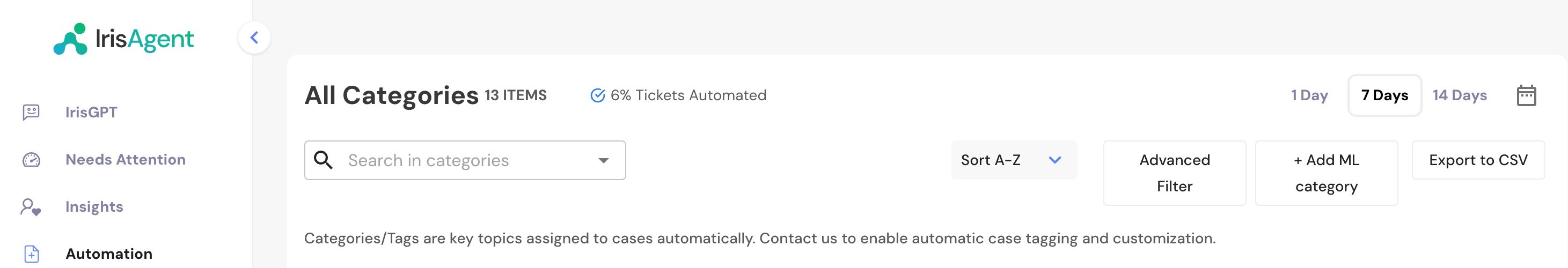
- Enter the name, short description, and a couple of examples for the ML Category/Categories you want to automate. Note that the Category name should match the name of an already existing tag in your ticketing system if you'd like us to write the Category in your ticketing system. Click on Create
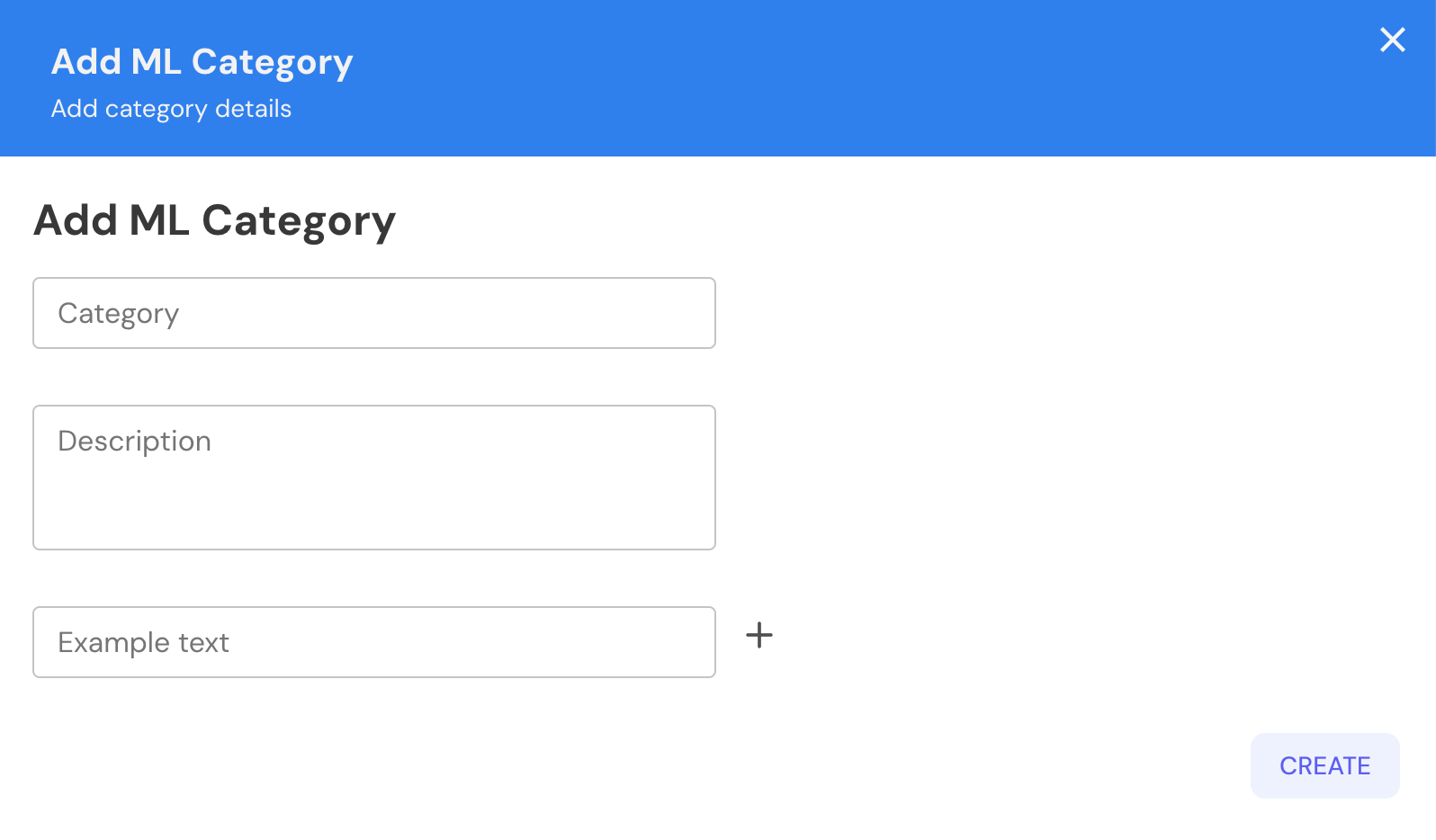
Set up Automation Workflows
- Go to the Automations -> Triggers page on the IrisAgent dashboard and click on the + Create New Trigger button on the top-right.
- Select any number of Conditions and Actions to be included in your trigger automation.
- Give your trigger a name by clicking on the pencil icon.
- Click on the Add New Trigger button to save the trigger.
Enable/Disable AI insights as a private note in your ticketing system
You can show IrisAgent's AI insights as a private note on tickets so that it's front and center for your agents.
- Go to the Automations -> Triggers page on the IrisAgent dashboard.
- Enable or disable the toggle on the top for Private Note
- Click on the gear icon on the Private Note card to select/unselect the AI insights you'd like to show as a private note.
Feel free to email us if you encounter any issues or require assistance with product onboarding.
