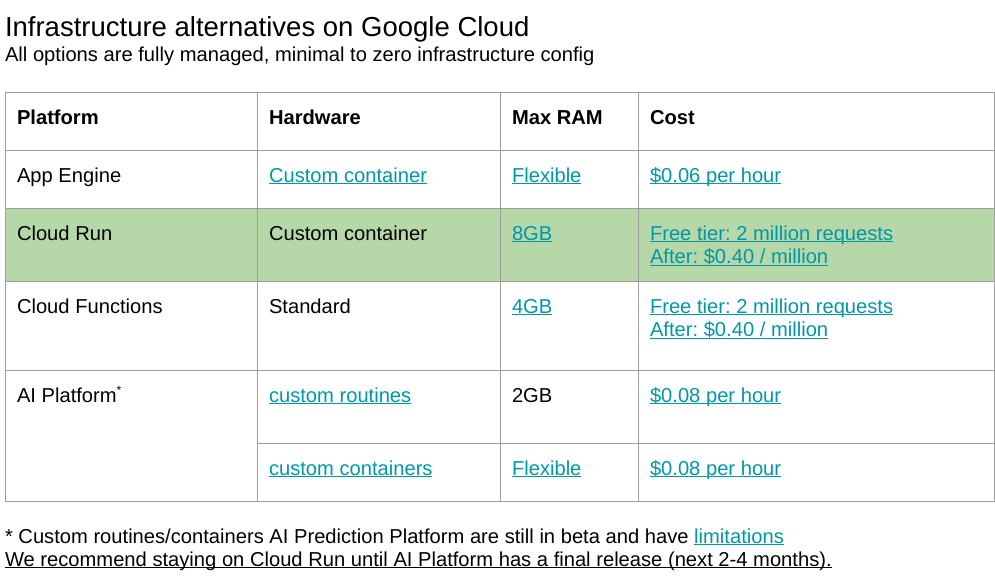AI Powered Auto Tagging: Guide on Automating Support Ticket Tagging
In customer support and service management, ticketing systems are the backbone that keeps businesses running smoothly. However, as ticket volumes increase, so does the complexity of managing and categorizing them. To alleviate this burden, AI auto-tagging has emerged as a game-changer. Leveraging the capabilities of artificial intelligence (AI), automatic ticket tagging streamlines workflows, improves efficiency, and powers automated ticket resolution. This article explores the power of automatic ticket tagging and its benefits across various industries.
Accountants can do their calculations by hand, but they don’t. They rely on calculators and spreadsheets to do their job. Automation is a practical solution to complete tasks faster and more accurately.
But when it comes to customer support, why is ticket tagging still done manually in today’s digital age? Companies spend hours manually analyzing customer queries every month due to the lack of a developed tagging structure.has launched a customer support integration powered by machine learning to resolve this issue. This article shares how IrisAgent’s automated technology can help companies transform their customer support and increase the ROI for customer support.
What is Ticket Tagging?
Tags are labels the customer support team assigns to each query. They allow the customer support team to organize incoming tickets around keywords that will provide a complete overview of the support ticket. For example, if a support ticket is related to the payment page loading slowly, it can have tags like ‘performance’ and ‘payment page.’
Ticket tagging can help companies turn qualitative customer conversations into quantitative data. Companies can further analyze this data to understand the underlying customer issues and develop solutions to align customer support and product teams.
Ticket tags represent valuable information gathered from customers, which can be leveraged to drive improvements across various aspects of the business. These insights help organizations identify bottlenecks, streamline processes, and implement better strategies for automated ticket resolution and overall business growth. AI-generated tags can enhance the ticket tagging process by efficiently tagging media files with metadata, improving content management, and reducing manual effort.
What are the different types of ticket tags?
Ticket tags in customer support are labels or identifiers that are added to support tickets to categorize and classify them based on specific attributes. These tags help in organizing and managing tickets, routing them to the appropriate teams, and providing insights into common trends and issues. Here are some common types of ticket tags in customer support:
Issue Type: Tags related to the specific type of problem the customer is facing, such as "Billing," "Technical Issue," "Product Inquiry," etc.
Product/Service: Tags that identify the particular product or service associated with the ticket helpful for businesses offering a range of offerings.
Severity Level: Tags indicating the urgency or criticality of the issue, such as "High Priority," "Low Priority," etc.
Channel: Tags indicating the communication channel through which the ticket was raised, such as "Email," "Phone," "Live Chat," etc.
Status: Tags reflecting the current status of the ticket, like "Open," "In Progress," "Resolved," etc.
Customer Segment: Tags indicating the customer segment or type, such as "Enterprise," "VIP," "New Customer," etc.
Feature/Module: Tags specifying the feature or module of a product where the issue or question arises.
Language: Tags indicating the customer's language preference.
Resolution Type: Tags indicating the method or solution used to resolve the issue, like "Troubleshooting," "Refund," "Upgrade," etc.
By using a well-defined set of ticket tags, customer service agents can effectively manage and prioritize tickets, track trends, analyze common issues, and ensure a streamlined and organized approach to resolving customer inquiries and problems.
Why is Ticket Tagging important?
Ticket tagging holds significant importance in the realm of customer support. It is a systematic method for categorizing and organizing support tickets based on their unique characteristics. This streamlined approach facilitates efficient sorting and retrieval of pertinent information, enabling support agents to address customer concerns swiftly.
One of the primary advantages of ticket tagging is its role in directing tickets to the appropriate teams or agents. By attaching relevant tags, support tickets can be routed to experts with specialized knowledge in handling specific issues. This targeted allocation of tickets expedites the resolution process and enhances the accuracy of ticket resolution responses, ultimately contributing to an automated ticketing system.
Moreover, ticket tagging aids in analyzing trends and patterns within customer inquiries. By observing recurring tags, support agents can proactively identify and address common issues at their root, preventing future occurrences. This approach optimizes the support workflow and bolsters the company’s overall service quality through continuous improvement and strategic decision-making. AI tagging further enhances this process by improving the efficiency and accuracy of ticket tagging.
What's wrong with Manual Tagging?
Manual ticket tagging has several pitfalls. It’s time-consuming, prone to human error, and lacks consistency. An automated system with auto tag capabilities can easily overcome these issues, improving efficiency and accuracy and maintaining consistent categorization. Thus, shifting from manual to automated ticket tagging seems beneficial for businesses.
The absence of a streamlined process leads to low compliance in support agents and general inertia to tag tickets altogether.
A high churn in the support team leads to insufficient technical knowledge and causes incorrect ticket tagging
Lack of well-defined tagging categories and failure to update the tagging system when products get updated and old features become obsolete, resulting in duplicate or overlapping tags.
Free-form tags cause support staff to use wrong, duplicate, or poorly defined tags as they see fit.
Understanding Automated Ticket Tagging
Auto tagging utilizes AI algorithms and natural language processing (NLP) techniques to analyze and classify incoming support tickets based on their content. By extracting key information and patterns from the ticket’s text, automatic tagging systems can assign relevant tags or labels to categorize the ticket appropriately. These tags can range from basic categories such as “billing” or “technical issue” to more specific labels like “product defect” or “shipping delay.”
Powering Process Automation using Automated Ticket Tagging
Ticket tags hold immense power in automating various processes. Machines can easily understand and prioritize tasks by effectively categorizing and labeling each ticket, speeding up the service delivery. Automated ticket tagging reduces manual intervention, saves time, and ensures efficiency in problem-solving. Auto tagging software can further enhance process automation by utilizing AI to accurately tag and categorize tickets with minimal human input.
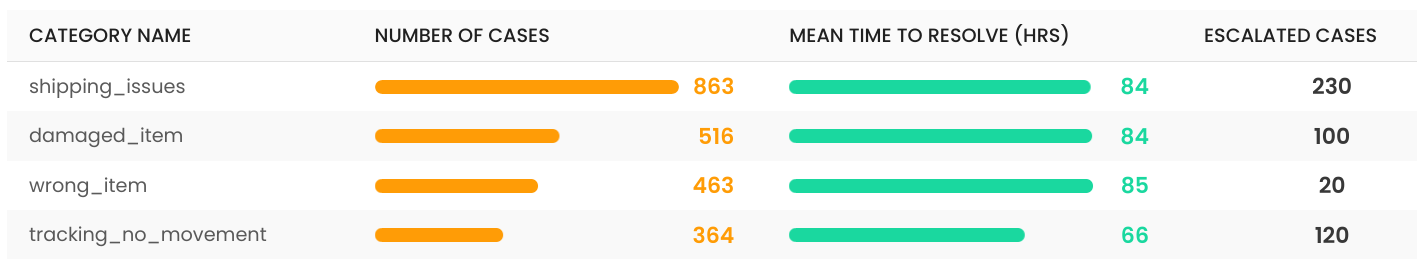
Prioritizing tasks with automated ticket tagging
Automated ticket tagging enables customer support agents to prioritize tasks effectively by categorizing and sorting tickets based on urgency and importance. This ensures that critical issues are addressed promptly, improving customer experience and streamlining support operations.
Automated ticket resolution for enhanced efficiency
With ticket tagging automation, support agents can create automated ticket responses for common issues based on predefined tags. This saves time and effort and ensures that customers receive consistent and accurate assistance, resulting in a more efficient support process and an automated ticketing system.
Optimizing workflow through ticket organization
Organizing tickets using automated tagging helps support teams optimize their workflow by easily identifying related issues and assigning them to the most suitable team members. This makes the overall support process more efficient, organized, and collaborative, ultimately leading to faster resolution times.
Additionally, digital asset management can benefit from automated ticket tagging by using metadata tagging to make media files easier to find with search queries and control access and distribution of the content.
Improving customer issue resolution
By leveraging automated ticket tagging, support teams can focus on resolving customer issues quickly and effectively. With an organized and prioritized ticketing system, teams can concentrate on delivering high-quality support, leading to greater customer satisfaction and loyalty. Support teams can reduce repetitive tasks by adding their FAQs and macros to automated ticket tags, thereby creating an automated ticket routing and resolution system. Additionally, using a tagging tool can enhance the efficiency of customer issue resolution by accurately categorizing and prioritizing tickets.
Enhancing real-time reporting with ticket tagging automation
Automated ticket tagging is crucial in powering real-time reporting and providing insights into support team performance, issue resolution rates, and customer satisfaction. These data-driven insights can help teams identify areas for improvement, ultimately leading to a more efficient and effective support process. Image recognition can enhance the accuracy of automated ticket tagging by using AI algorithms to accurately tag objects, scenes, and emotions depicted in images or videos.
Reasons to Replace Your Existing Ticket Tagging System
Your ticket tagging system may be outdated and inefficient if built using static keywords, not AI. Upgrading to a modern system allows for better search capabilities, streamlines data categorization, and ensures greater accuracy in retrieving relevant information, ultimately enhancing the overall user experience. Additionally, AI-powered image tagging can improve the accuracy and efficiency of ticket tagging systems by automatically identifying and assigning relevant tags to images, leveraging deep learning models to analyze pixel content and detect objects of interest.
AI-based vs. Keyword Tagging
AI-based tagging is better than keyword-based tagging because AI approaches can better understand the meaning and context of the tagged content. AI can analyze the content of a document, webpage, or image using natural language processing (NLP) and machine learning techniques to identify key topics, themes, and entities. This helps create more accurate, relevant, and consistent tags, improving searchability and discoverability.
In contrast, keyword-based tagging relies on predefined keywords or phrases manually assigned to content. This approach is limited by its lack of flexibility and its dependence on human interpretation. Keyword-based tags may be too broad, too narrow, or miss important aspects of the content. Furthermore, keywords can become outdated and need to be updated manually, while AI-based tagging can continuously learn and adapt to changes in language and usage. Overall, AI-based tagging offers a more sophisticated and intelligent approach to content organization and retrieval, saving time and improving accuracy.
Reasons to Replace
Upgrading your ticket tagging system can significantly improve the efficiency, organization, and accessibility of your customer support operations. By leveraging AI and automation, you can streamline your processes, improve response times, and deliver exceptional customer experiences.
Here are some additional benefits of replacing your existing ticket tagging system:
Improved customer satisfaction: When customers can quickly and easily find the information they need, they are more likely to be satisfied with your customer support experience.
Reduced costs: By automating ticket tagging, you can free up your support team to focus on more complex issues. This can lead to reduced costs associated with customer support.
Improved data security: By automating ticket tagging, you can ensure your customer data is secure and confidential.
Automated Ticketing System Systems: Ticket tagging powers automated ticket routing and resolution for simple, repetitive customer requests by the use of AI and intent recognition. This helps reduce support costs and helps customer service agents be more productive.
Benefits of Auto Tagging Software for Automated Ticket Resolution
Automated ticket tagging can help resolve ticket tagging’s inherent issues and allow companies to manage or customize support workflows. Applying machine learning to tag a ticket can help companies with easy customer data retention and analysis. This improved visibility provided by automated tagging can help top-level executives understand how significant customer issues change over time and develop strategies to handle them. Moreover, it can improve the customer support turnaround time by eliminating back-and-forth and effective ticket routing to the appropriate team. These benefits can help companies boost the ROI of customer support. Additionally, media files can be efficiently managed using automated ticket tagging, enhancing organization and accessibility.
Improved Efficiency: Manual ticket categorization can be time-consuming and error-prone. With automatic ticket tagging, the process becomes significantly faster and more accurate. Support agents no longer need to spend valuable time manually sorting and categorizing support requests, allowing them to focus on more complex customer inquiries or pressing issues. The result is faster response times, reduced backlog, and increased productivity.
Enhanced Ticket Routing** and Prioritization**: Accurately tagged tickets enable automated ticket routing to the most suitable support agents or teams. By matching the ticket’s category or label with the expertise of available agents, automatic tagging ensures that each ticket is directed to the most appropriate resource. This reduces ticket handovers, minimizes delays, and ensures customers receive prompt, specialized assistance.
Data-Driven Insights: Automatic ticket tagging generates valuable data that can be used to gain insights into customer behavior, common issues, and emerging trends. By analyzing the tags assigned to different types of support requests, businesses can identify patterns and areas that require improvement. This data-driven approach helps optimize support processes, identify training needs, and refine product or service offerings.
Personalized Customer Experiences: Tagging tickets accurately allows businesses to understand each customer’s needs and preferences more effectively. This knowledge enables personalized ticket resolution and tailored solutions, leading to higher customer satisfaction rates. Automatic tagging systems can identify loyal or high-value customers, flag urgent requests, and even predict potential issues before they arise, ensuring proactive support and a positive customer experience.
Scalability and Adaptability: Automatic ticket tagging is highly scalable, making it suitable for organizations of all sizes and industries. As ticket volumes increase, AI algorithms can handle the growing load without compromising accuracy or speed. Additionally, automatic tagging systems can be customized to match different businesses’ specific needs and nuances. Organizations can further optimize ticket categorization by adapting the algorithms to unique terminologies, jargon, or industry-specific challenges.
How can IrisAgent Transform Your Ticket Tagging Process?
IrisAgent provides solutions to automate tagging and help gain visibility into support tickets. Using machine learning and industry-specific models, IrisAgent helps discover tags customized to your domain and automatically tags new tickets.
Here are some key features that our model can provide:
Define tags to ensure the correct hierarchy for long-term sustainability and apply them automatically.
Assist companies in identifying the commonly occurring support issues and topics and understand their trends over time.
Route the support tickets to suitable agents.
Want to learn more? Book a demo today.
Frequently Asked Questions
What data and criteria are used for automated ticket tagging, and how are tags assigned to support tickets?
Automated ticket tagging relies on various data and criteria to efficiently categorize and assign tags to support tickets. These criteria often include keywords within the ticket content, such as specific issues or products mentioned by the customer. Additionally, factors like the customer’s history, urgency, and the nature of the inquiry are considered. Some systems also employ natural language processing (NLP) algorithms to analyze the context and sentiment within the ticket. Based on this analysis, relevant tags are assigned automatically, ensuring that each ticket is accurately categorized. Combining these data points and criteria enables automated systems to quickly and precisely tag support tickets, streamlining the ticket management process and allowing for more efficient and effective customer service. Metadata tagging further enhances this process by organizing and managing support tickets, making them easier to find and repurpose.
Are there challenges or potential drawbacks to consider when implementing automated ticket tagging?
One key challenge is the initial setup, which may require significant time and resources to fine-tune algorithms and ensure accurate tagging. There’s also the possibility of misclassification, where tickets are tagged incorrectly due to variations in language or complex customer inquiries. Another concern is ensuring data privacy and security, especially when customer information is involved. Additionally, overreliance on automation could lead to decreased human oversight and a potential disconnect between customer expectations and automated ticket resolution responses. Therefore, businesses must balance automation and human intervention to address these challenges and make the most of automated ticket tagging systems. Metadata tags play a crucial role in ensuring accurate ticket categorization, making it easier to find and retrieve information efficiently.
How can businesses measure the effectiveness and ROI of their AI algorithms in automated ticket tagging systems?
Quantitatively, they can track key performance indicators (KPIs) like ticket resolution time, customer satisfaction scores (CSAT), and first-contact resolution rates. Additionally, businesses can analyze the reduction in manual tagging hours and the associated labor cost savings. Qualitatively, they can assess the tagging accuracy by reviewing a sample of tagged tickets and measuring their alignment with actual customer issues. Monitoring improvements in customer service efficiency and the ability to personalize interactions based on accurate tagging can also provide qualitative insights. By combining both quantitative and qualitative data, businesses can gain a comprehensive understanding of the impact of their automated ticket tagging system on customer support operations and ROI. Implementing systems to tag content accurately can further enhance efficiency by streamlining the categorization and resolution of customer inquiries.
How does ticket tagging automation affect customer support agents' workload and job satisfaction?
Automation in ticket tagging significantly affects customer support agents’ workload and job satisfaction. By automating the often time-consuming and repetitive task of manual ticket categorization, agents can focus more on addressing customer issues and providing personalized assistance. This reduces the administrative burden and enhances their overall job satisfaction. Additionally, automated tagging ensures that agents receive accurately categorized tickets, allowing them to prioritize and address issues more efficiently. This accuracy can lead to quicker resolution times and a sense of accomplishment for agents, further boosting their job satisfaction. AI can also tag media files, reducing the workload of support agents by efficiently organizing and managing media assets.