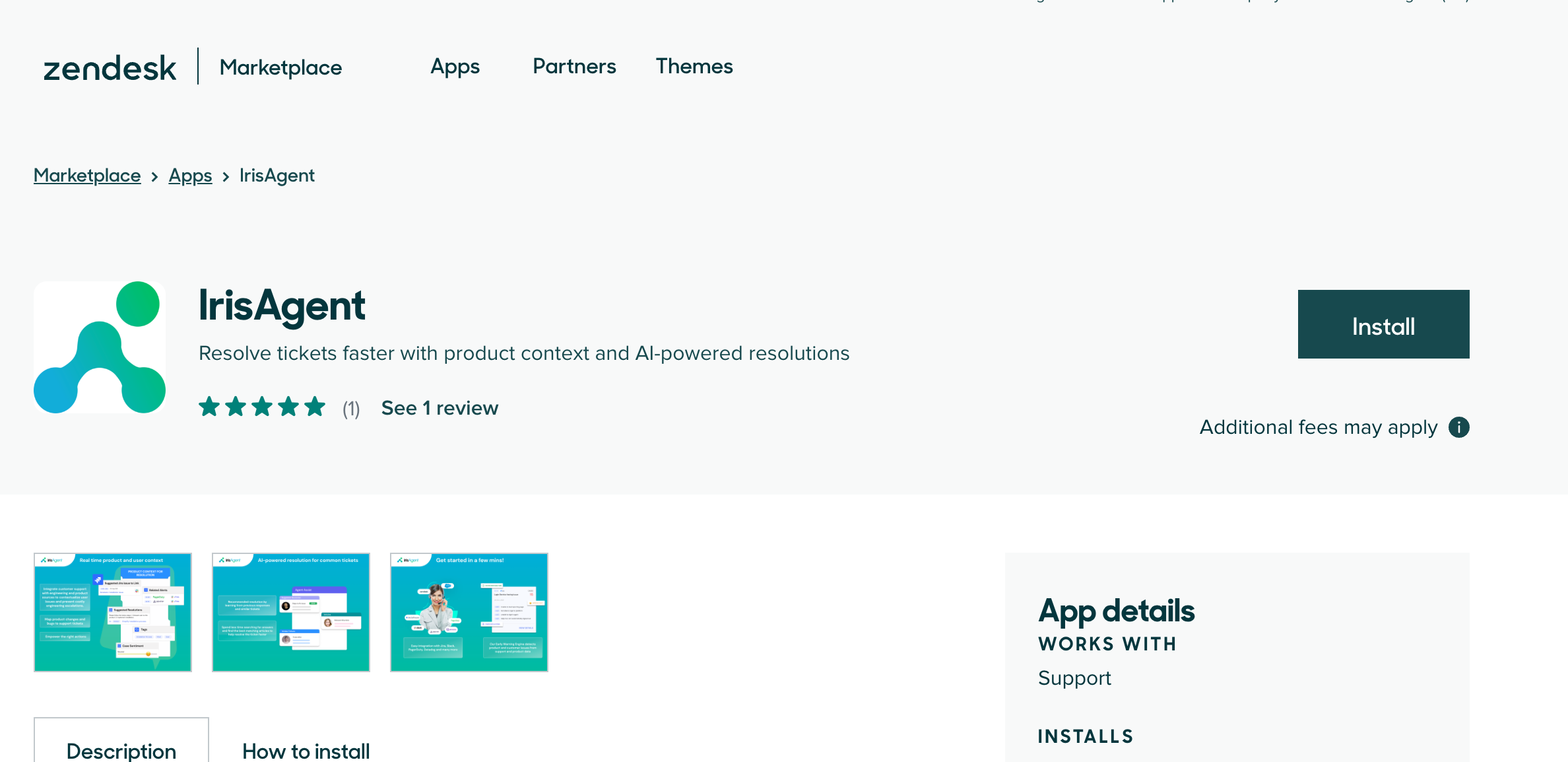IrisAgent Installation Guide for Zendesk
Introduction
IrisAgent delivers proactive customer support with AI-powered alerting, automated resolution, and correlation of support tickets and product issues. IrisAgent’s AI-powered support solution reduces support ticket resolution time by 45%, improves agent performance, and enhances communications between agents, customers, and internal technical teams to reduce escalations by 60%. It proactively discovers trending issues instead of waiting for customers to report them.
Sign up on IrisAgent's Dashboard
- Go to the IrisAgent dashboard and sign in either GSuite or Microsoft SSO.
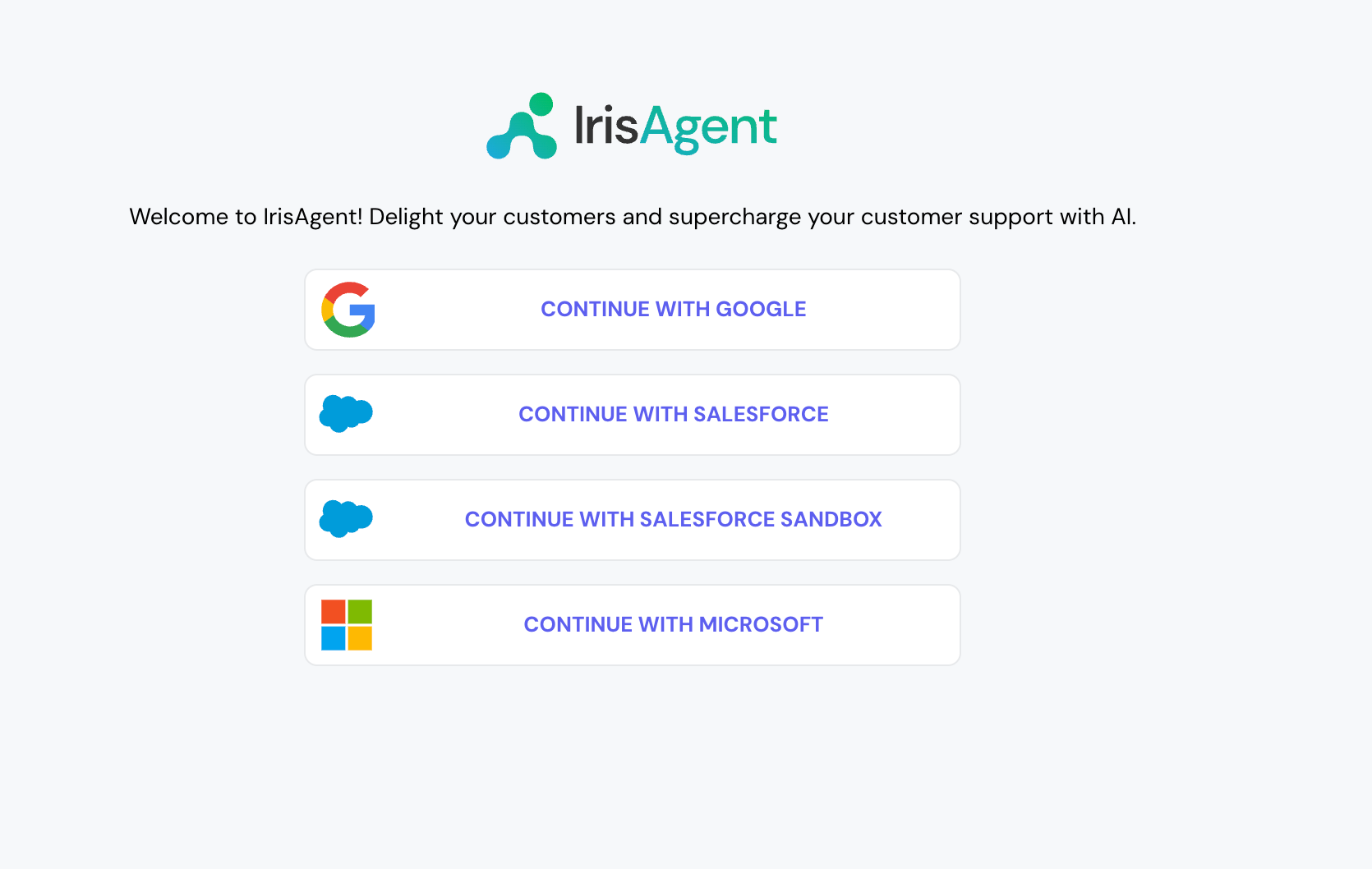
- Click on Connect with Zendesk. Give the OAuth permissions and click on Allow. This will automatically connect with both Zendesk tickets and Zendesk Guide.
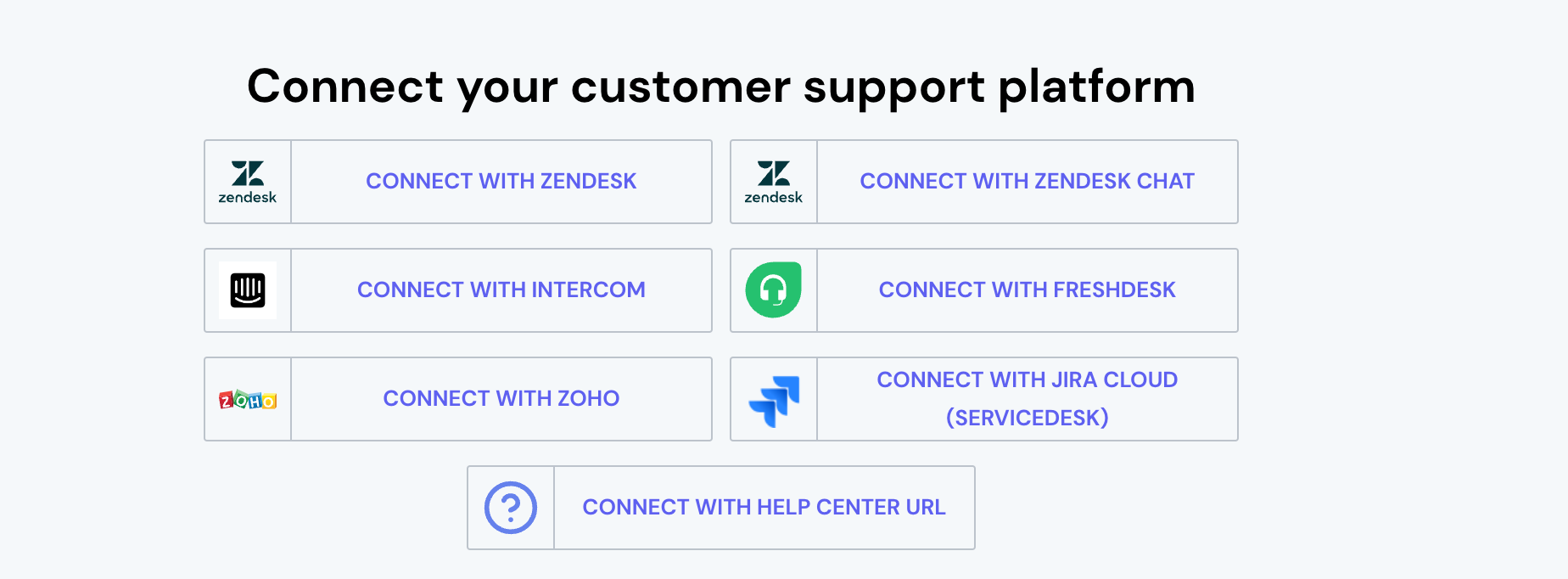
- This step is optional. If you want to connect with more platforms, such as Jira, Confluence, PagerDuty, etc., navigate to Manage Integrations on the bottom left and connect with the relevant platforms.
Install the IrisAgent app into your Zendesk account
- Navigate to IrisAgent's listing on the Zendesk Marketplace.
- Click on Install and follow the next steps.