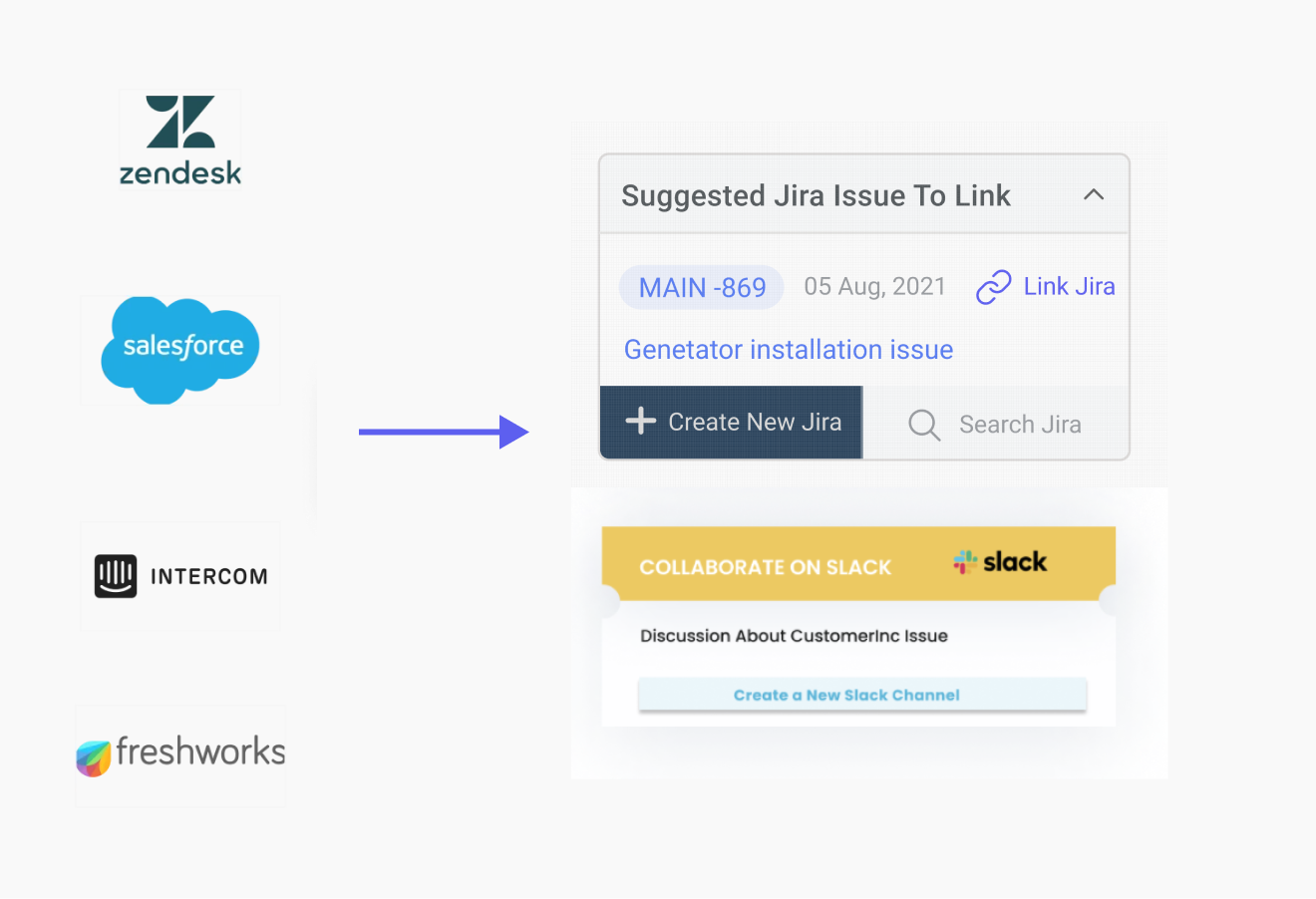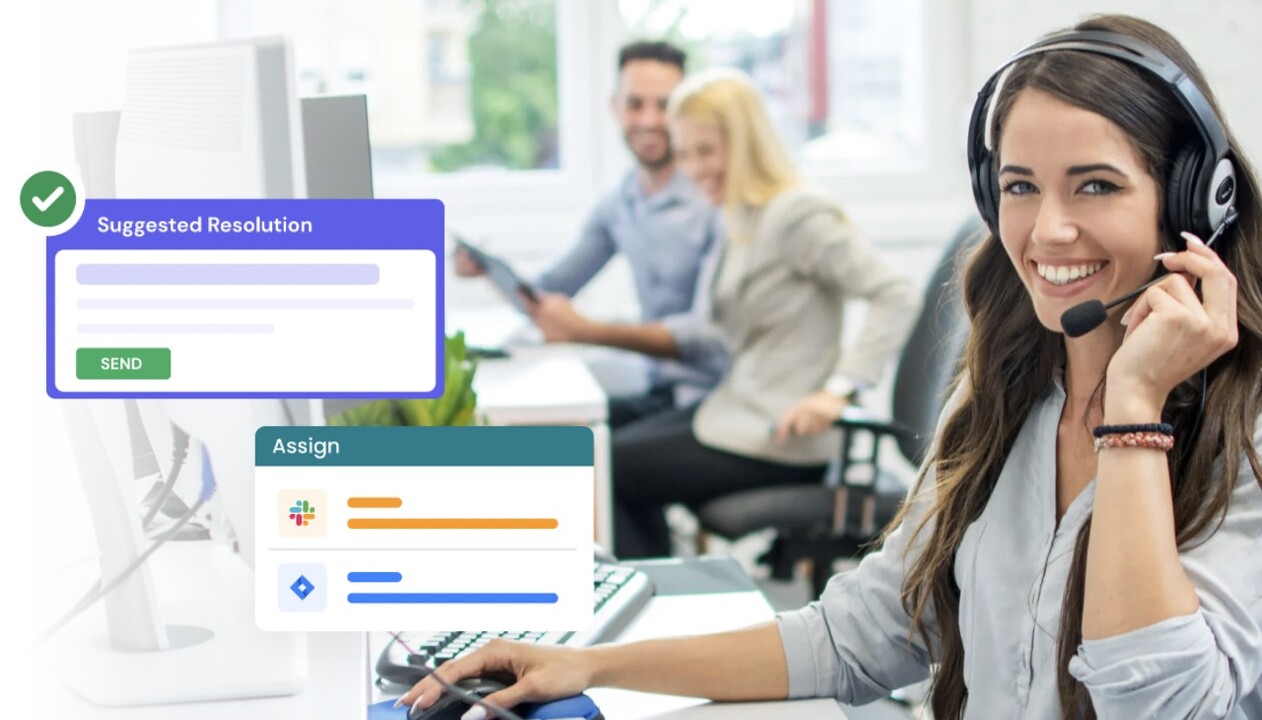Salesforce Integration Jira: Break Cross-Functional Siloes
Customer support teams are often unaware of customer-impacting product changes that internal engineering and R&D teams are working on. Similarly, engineering teams often do not know the impact of their engineering tasks on business and customer support. These cross-functional teams use different platforms - Support teams might use Salesforce Service Cloud, Zendesk, or a similar platform, and engineering teams might use Jira Software to track their engineering tasks. To address this, it is essential to integrate Salesforce with other platforms such as Jira using tools like IrisAgent. These different teams and platforms do not have seamless data flow and hamper cross-functional collaboration.
Why do you need a Jira-Salesforce Integration for Effective Salesforce Integration?
A Salesforce and Jira integration is essential for businesses aiming to improve collaboration between customer service and product development teams. It facilitates efficient communication, enabling real-time visibility into the progress of customer-related tasks and triaging for support tickets. This significantly enhances customer experience and ensures timely resolution of issues.
For example, imagine a bug in your salesforce records and login service that the engineering team is actively addressing. Simultaneously, multiple support tickets are being filed due to customers’ inability to log in. Without a full Jira issue or integration in Salesforce Service Cloud, the support team would be unaware of the root cause and the reasons behind the influx of new tickets. In this scenario, they might blindly create new Jira issues for each support ticket, thereby increasing the engineering backlog and prolonging customer resolution time.
Not only does this streamline the support escalation process, but it also gives engineers a quick snapshot of the business impact caused by the bug they are addressing. They can quickly assess the number of affected tickets, the revenue at stake, the duration of the incident, and other pertinent information.
A Jira integration with Salesforce becomes indispensable in rapidly evolving software businesses where products undergo frequent changes. It facilitates seamless escalation management, efficient triaging, and prompt resolution of customer issues. Furthermore, it furthers customer relationships, fosters collaboration, boosts productivity and enhances information sharing across teams.
Streamlining Workflows through Automated Jira-Salesforce Workflows
Support cases escalated to engineering often disappear into a black hole, leaving support agents without visibility into their current status, resolution time, scope, or impact on customers.
Implementing a robust Jira-Salesforce connector allows you to create automated workflows that keep support agents and impacted customers informed about updates to relevant salesforce to Jira, issues. This automation eliminates manual tasks, such as updating statuses and priorities of support cases in Jira connector Salesforce whenever engineering issues are updated. Additionally, real-time data synchronization between Jira and Salesforce ensures complete alignment among cross-functional teams, all in service of delivering exceptional customer support.
Selecting the Right Tool for Jira-Salesforce Integration
Integrating Jira with Salesforce can significantly enhance productivity by bridging the communication gap between support and development teams. However, the integration process can be overwhelming, necessitating careful consideration of the appropriate tool. Factors such as the specific project needs, budget constraints, and the tool from salesforce to Jira's capabilities in streamlining workflows and facilitating seamless communication between the two platforms are key features that should be considered when selecting a tool.
How to Integrate Jira with Salesforce

Breaking down cross-functional siloes requires a seamless Jira-Salesforce integration, aligning project management and customer relationship management for enhanced collaboration. Here’s a step-by-step guide to facilitate a successful Jira and Salesforce data and integration:
Exalate Jira Issue Sync: To begin, install Exalate on Jira for syncing issues with Salesforce. This tool allows for a comprehensive issue synchronization solution. Obtain a free trial and start the evaluation to seamlessly sync Jira with Salesforce and other platforms, ensuring data consistency across your project management and CRM systems.
A. Available Integration Solutions
Native Connectors:
Explore the native connectors provided by both Jira and Salesforce. These connectors are often designed to simplify the integration process, offering pre-built configurations that streamline data flow between the two platforms.
Third-Party Integration Tools:
Consider third-party integration tools that specialize in connecting Jira and Salesforce. These solutions, including IrisAgent’s solution, provide flexibility and customization options, allowing you to tailor the integration to your specific organizational needs. Additionally, leveraging JIRA APIs and Salesforce Apex Class can significantly enhance the integration by enabling direct data synchronization and monitoring between Jira and Salesforce. This approach allows for fetching and synchronizing data with multiple applications, implementing Salesforce Apex Classes for robust data handling, and using Salesforce Triggers to monitor and update JIRA, creating a seamless flow of information. The use of Jira API to perform various operations from an external system to Jira includes steps to enable external server calls and storing Jira credentials in Salesforce for making API callouts.
B. Step-by-Step Integration Process
Mapping Workflows and Data Fields:
Conduct a thorough analysis of your existing workflows in Jira and Salesforce. Identify key data fields and processes that need to be synchronized. Create a mapping document to establish a clear understanding of how information will flow between the systems.
Establishing Data Synchronization Protocols:
Define synchronization protocols to ensure consistent data across both platforms. Determine the frequency of data updates and establish rules for handling conflicts or discrepancies. This step is crucial for maintaining data accuracy and integrity.
Testing and Validation:
Before deploying the integration system-wide, conduct extensive testing in a controlled environment. Test data synchronization, workflow automation, and communication channels between Jira and Salesforce. Address any issues or discrepancies during this testing phase to prevent disruptions in real-world operations.
Documentation and Training:
Develop comprehensive documentation outlining the integrated workflows and data synchronization processes. Provide training sessions for relevant teams to ensure they are well-versed in the new integrated system. Clear communication is essential for a smooth transition.
C. Ensuring Continued Integration Success
Monitoring and Maintenance:
Implement monitoring tools to track the performance of the integrated systems. Regularly review logs and reports to identify and address any issues promptly. Scheduled maintenance checks are crucial to prevent disruptions in the long term.
Addressing Evolving Business Needs:
Business processes evolve. Ensure that the integration is flexible enough to accommodate changes in workflows, data requirements, and team structures. Regularly reassess integration configurations to align with evolving business needs.
User Feedback and Iterative Improvements:
Encourage feedback from end-users and stakeholders regarding the integrated system. Use this feedback to make iterative improvements, address pain points, and optimize the integration for enhanced user experience and efficiency.
By following these steps, organizations can effectively integrate Jira with Salesforce, fostering collaboration, breaking down siloes, and creating a unified environment that seamlessly connects project management and customer relationship management for optimal business outcomes.
How to Choose the Right Tool for a Jira Salesforce Integration
Choosing the right tool for a Jira-Salesforce integration is pivotal in maximizing the benefits this collaboration can bring to your organization. It involves a careful evaluation of your needs, the capabilities of the integration tools available, and how well they align with your business processes. Here are key considerations to guide your decision:
1. Compatibility and Integration Depth: Ensure the tool seamlessly integrates with both Jira and Salesforce, supporting the versions you use. The depth of integration—whether it allows for simple data exchange or enables complex workflows between the two platforms—is also crucial.
2. Customization and Flexibility: Look for tools that offer customization options to tailor the integration to your specific requirements. The ability to customize fields, workflows administrator permissions, and data synchronization rules is essential for aligning the integration with your business processes.
3. Ease of Use and Implementation: Consider the tool's user interface and ease of setup. A tool that is intuitive and straightforward to implement can significantly reduce the time and technical expertise required, accelerating the benefits realization.
4. Support and Documentation: Adequate support and comprehensive documentation can ease the integration process. Look for tools with a strong support system, including accessible customer service, detailed guides, and an active user community.
5. Cost and ROI: Evaluate the cost of the tool against the potential return on investment. Consider not only the initial cost but also any ongoing fees, such as subscription costs or charges for updates and support. The tool should offer value for money by enhancing efficiency, improving visibility across platforms, or streamlining collaboration.
6. Security and Compliance: Ensure the tool adheres to the necessary security standards and compliance requirements, especially if you handle sensitive data. The integration should not compromise the data integrity or security posture of either system.
7. Future Scalability: Consider whether the tool can scale with your business. It should be able to accommodate growing data volumes, technical users, additional users, or evolving business needs without significant additional investment.
By carefully considering these factors, you can select a Jira-Salesforce integration tool that not only meets your current needs but also supports your organization's growth and evolution.
Overcoming Challenges in Integration
Despite the transformative potential of integrating Jira with Salesforce, organizations may encounter challenges during the integration process. Proactive measures and strategic approaches are essential to overcoming these hurdles and ensuring seamless and effective cross-functional integration. Here are key strategies to address common challenges:
A. Addressing Potential Resistance to Change
Stakeholder Communication:
Challenge: Resistance to change can arise from team members unfamiliar with the integrated system.
Strategy: Implement a robust communication plan to articulate the benefits of integration, addressing concerns and providing training resources. Involving key stakeholders from the outset fosters a sense of ownership and collaboration.
Change Management Strategies:
Challenge: The fear of disruption can hinder adoption and cooperation.
Strategy: Employ change management strategies that emphasize the phased and incremental nature of the integration. Highlight quick wins and showcase how the integration positively impacts daily workflows, demonstrating the tangible benefits to stakeholders.
B. Ensuring Salesforce Data Security and Compliance
Data Encryption and Access Controls:
Challenge: Data security concerns may arise when integrating sensitive information.
Strategy: Implement robust data encryption mechanisms and establish access controls to ensure that only authorized personnel can access and modify critical information. Comply with industry regulations to safeguard sensitive data.
Regular Security Audits:
Challenge: Ensuring ongoing data security requires continuous vigilance.
Strategy: Conduct regular security audits to identify and address potential vulnerabilities. Stay informed about the latest security standards and updates for both Jira and Salesforce to maintain a secure integration environment.
C. Continuous Monitoring and Adaptation
Integration Performance Monitoring:
Challenge: Ensuring the ongoing performance of the integrated system is crucial.
Strategy: Implement monitoring tools to track the performance of the integration in real-time. Set up alerts for potential issues, and establish protocols for addressing performance degradation promptly.
Adapting to Evolving Workflows:
Challenge: Business processes and workflows evolve.
Strategy: Build flexibility into the integration to accommodate changes in workflows and business requirements. Regularly assess whether the integration aligns with evolving organizational needs and make adjustments as necessary.
D. User Training and Support
Comprehensive Training Programs:
Challenge: User efficiency may be compromised without proper training.
Strategy: Develop comprehensive training programs to familiarize users with the integrated system. Offer hands-on workshops, online resources, and user guides to support continuous learning.
Responsive Support Channels:
Challenge: Users may encounter issues or have questions during the integration process.
Strategy: Establish responsive support channels to address user queries promptly. Provide a dedicated support team or platform where users can seek assistance and share feedback, fostering a collaborative approach to problem-solving.
E. Integration Testing and Validation
Thorough Testing Protocols:
Challenge: Testing is crucial, but incomplete testing may lead to unforeseen issues.
Strategy: Develop comprehensive testing protocols that cover various integration scenarios. Conduct thorough testing in a controlled environment before deploying the integration system-wide, identifying and addressing issues before they impact operations.
User Feedback Integration:
Challenge: Users may encounter unforeseen challenges in varied real-world scenarios.
Strategy: Actively seek user feedback during and after the integration process. Use this feedback to refine the integration, address user concerns, and optimize the system for enhanced usability and efficiency.
By adopting these strategies, organizations can proactively address challenges associated with integrating Jira and Salesforce. Overcoming these hurdles positions the organization for a successful and harmonious cross-functional integration, maximizing the benefits of a unified project management, data analytics, and customer relationship management ecosystem.
Integrating Jira with Salesforce in the Cloud using IrisAgent
IrisAgent offers an excellent platform for integrating Jira with Salesforce over the cloud, specifically focusing on the seamless handling and integration of Jira data. By connecting the Jira instance with the Salesforce instance, it simplifies the transferring and synchronization of Jira data. This capability allows businesses to easily amalgamate and manage their data, including Jira data, driving better decision-making and business strategies. IrisAgent supports both Jira to Salesforce integration and Jira Cloud and Jira Server integrations, ensuring comprehensive management of Jira data across platforms.
IrisAgent offers a no-code way to integrate Jira and Salesforce with data, making it an ideal solution for businesses looking to leverage Jira data for enhanced collaboration and insight. It’s excellent as it’s flexible and doesn’t require specific skills. It can be set up in minutes and power seamless collaboration in your organization. Sign up today for a demo. To learn more, check out our webinar with support leaders from Zapier, ActiveCampaign, NerdWallet, and IrisAgent discussing the integration of engineering and support platforms, including the strategic use of Jira data.
Frequently Asked Questions
Why integrate Jira with Salesforce Service Cloud?
You should connect Jira with Salesforce Service Cloud to allow for seamless collaboration between software development, and support teams by connecting project management and issue tracking with customer service management and operations.
How does the integration enhance workflow efficiency?
The integration streamlines workflows by enabling real-time information exchange between Jira and Salesforce Service Cloud, reducing manual data entry and ensuring consistency across teams.
What types of information can be synchronized between Jira and Salesforce Service Cloud?
Commonly synchronized data includes customer cases, bug reports, feature requests, and project updates, ensuring that both sales and development teams have access to relevant information for effective collaboration.
Can Jira issues be linked directly to customer cases in Salesforce Service Cloud?
Yes, the integration typically supports bidirectional linking, allowing users to associate Jira issues with Salesforce Service Cloud cases and vice versa for enhanced traceability. With AI platforms such as IrisAgent, you can also enable automatic linking and correlation of customer service tickets and other Jira services and issues.
Can Salesforce create a Jira ticket?
You can create a Jira ticket automatically using Salesforce queries or vice-versa with our Trigger functions.