AI Recommendation Engine for Zendesk Macros
Introduction
Macros in Zendesk are a great way to help agents address repetitive customer queries and automate workflows. Utilizing agent tools within Zendesk's administrative features allows for the creation, customization, and management of macros, which significantly reduces the need for agents to manually respond to repetitive queries. However, as support operations scale and complexity increases, the number of macros also grows. IrisAgent has worked with companies that have large support operations and understand the frustration this causes for agents, namely,
- Which macro to select? Wrong selections lead to incorrect troubleshooting, longer handle times and poort customer service.
- Newer agents find navigating macros very difficult.
- Hard to train on all macros and select the right one in real-time.
IrisAgent has solved this with AI - IrisAgent AI powered macro auto-selection help agents pick the right macro real-time with very high accuracy. Check out the screenshot below to see how IrisAgent recommends the right macro to apply to a ticket within Zendesk.
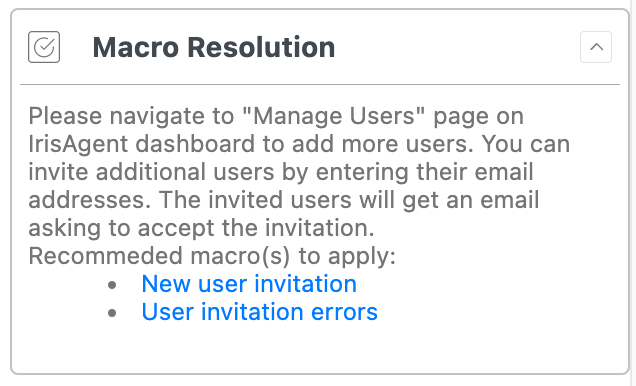
Prerequisites
Step 1: Specific Macro Settings in Zendesk
- Ensure that each relevant macro has an action to add tags to the ticket. This is important for IrisAgent to understand the context of the ticket and recommend the right macro.
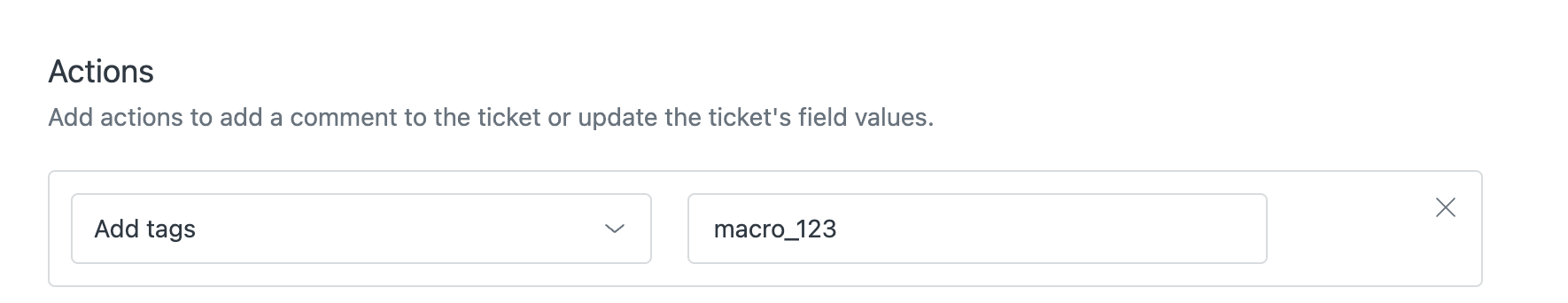
- The tag mentioned above should be unique per macro.
Step 2: Notify IrisAgent
Let IrisAgent know that you would like to activate macro recommendation in Zendesk. Managing existing macros is crucial, and you may need to edit macros to keep them up-to-date with evolving workflows. If there are certain macros, that you'd like to exclude from the recommendation, please let us know.
Conclusion
By integrating Zendesk macros into your workflow, you can streamline your support processes and improve customer satisfaction. Macros can help you automate repetitive tasks, ensure consistency in ticket management, and reduce the chance of mistakes. With the right approach to creating and customizing macros, you can unlock the full potential of this powerful feature and take your customer support to the next level.
Remember to keep your macros organized and up-to-date, and to use them in conjunction with other Zendesk features to create a seamless and efficient support experience. By doing so, you can provide faster, more accurate service to your customers and build a reputation for exceptional customer support.
Incorporating macros into your Zendesk setup not only enhances efficiency but also empowers your support team to handle support requests with greater precision and speed. Whether you’re dealing with a high volume of tickets or aiming to provide a consistent standard response, macros are an invaluable tool. So, take the time to create a macro that fits your needs, and watch as your support operations become more streamlined and effective.
