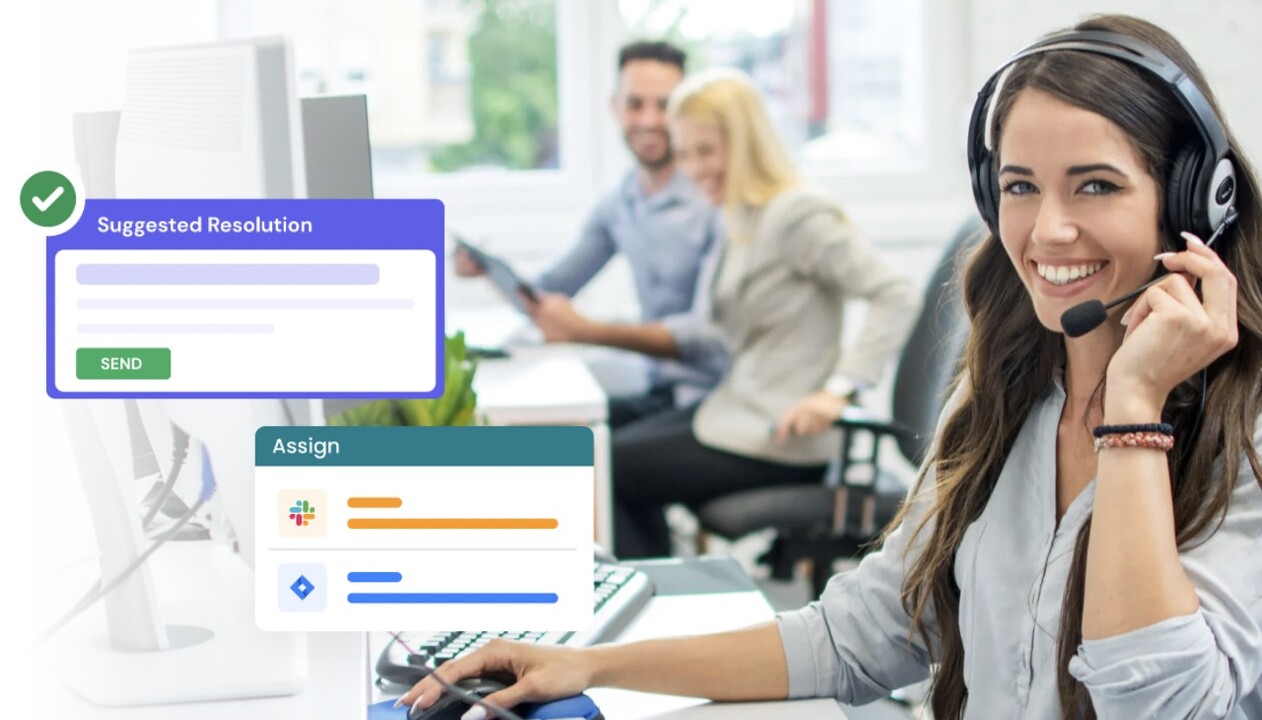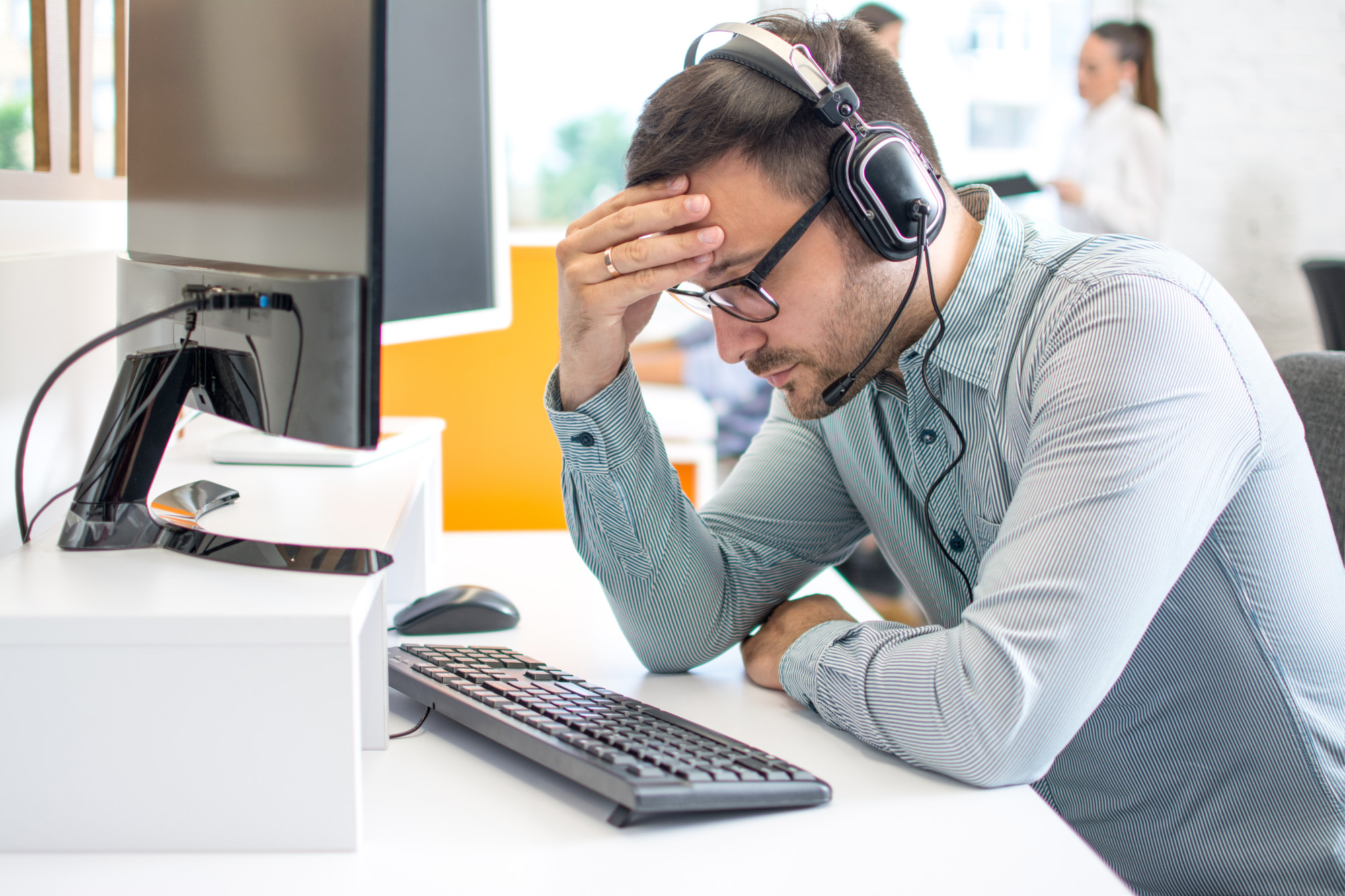5 Effective Strategies For Boosting Your Customer Support Operations
According to a Microsoft Dynamics 365 Global State of Service report, over half (58%) of your customers will stop doing business with you if their support expectations are not met. Further, 66% of customers want an organization to reach out and engage with proactive customer service. But despite knowing that almost two-thirds of their customers are at risk and a similar percentage feel they’re not getting the proactive support they want, meeting customer experience expectations remains an elusive goal for some companies.
In the ever-evolving landscape of business operations, customer support stands out as a crucial pillar that significantly impacts customer satisfaction, loyalty, and overall company success. This article delves into the core aspects of customer service operations and support operations, offering insights into their definitions, types, benefits, and practical tips on improving and establishing effective customer service leaders and support operations within your organization.
Definition of Customer Support Operations
Customer support operations refer to the structured activities and processes designed to provide assistance and solutions to customers' inquiries, issues, or complaints. It encompasses a support operations team working across a broad spectrum of services, from answering simple questions about a product or service to resolving complex technical issues. The whole support ops team's ultimate goal is to ensure a positive, seamless customer experience that builds trust and loyalty.
Types of Customer Support Operations
Customer support operations can be categorized into several types, each tailored to different customer base needs and business models:
Live Support: Involves real-time interaction with customers through channels such as phone calls, live chat, or video calls. It's ideal for urgent and complex issues that require immediate attention.
Self-Service Support: Includes FAQs, knowledge bases, and online tutorials that empower customers to find answers to their questions without direct interaction with customer service representatives or support operations managers or staff.
Automated Support: Utilizes AI and chatbots to provide instant responses to common, customer queries and inquiries, improving efficiency and availability of customer support teams.
Social Media Support: Engages with customers through social media platforms, addressing their concerns publicly or via direct messages.
Email Support: Offers a more detailed and less time-sensitive channel for handling customer inquiries further, allowing for thorough responses and documentation.
Benefits of Customer Support Operations
Effective customer support operations offer myriad benefits, including:
Enhanced Customer Satisfaction: Prompt and helpful support improves the overall customer experience, leading to higher satisfaction rates.
Increased Customer Loyalty: Positive customer support processes and exceptional customer experiences encourage customers to remain loyal to your brand and make repeat purchases.
Improved Product Feedback: Customer interactions provide valuable insights into product improvements and innovations.
Competitive Advantage: Exceptional customer service team support can differentiate your brand in crowded markets.
How to Improve Customer Operations Management
Improving customer operations management involves several strategic actions:
Implement the Right Tools: Utilize great customer service and support software that integrates various channels and provides useful analytics to support reps.
Train Your Team: Invest in regular training for your various support team members to enhance their skills and knowledge.
Focus on Quality: Regularly monitor and evaluate the quality of the customer support operations team provided, implementing feedback loops for continuous improvement.
Leverage Data: Analyze customer interaction data to identify patterns, anticipate needs, and personalized support from customer data.
Getting Started with Customer Support Operations
Starting your own customer service operation support and customer service operations team requires careful planning and execution:
Assess Your Needs: Determine the types of support your customers require and the channels they prefer.
Choose the Right Tools: Select customer support software that fits your business size, needs, and budget.
Build Your Team: Hire a dedicated support manager to support operations team with a focus on customer-centric values and skills.
Develop Processes: Create clear guidelines and processes for how customer service teams handle different types of poor customer service inquiries.
Train and Prepare: Train your team on your products, services support workflows, and the tools they'll be using.
Structuring Your Customer Support Team
Proper structuring of your customer support operations manager team is crucial for an efficient support operations manager to:
- Define Roles and Responsibilities: Clearly delineate roles within the team to ensure coverage ops team and support ops role, across all support channels.
- Implement Tiered Support: Consider a tiered support system where complex issues are escalated to more specialized team members.
- Foster Collaboration: Encourage a collaborative culture where support leaders and team members support managers can easily share knowledge and solutions.
- Utilize Performance Metrics: Monitor key performance indicators (KPIs) to assess both team performance and member efficiency and identify areas for improvement.
By understanding and implementing these foundational elements of customer support operations, businesses can significantly enhance their relationship with customers, fostering loyalty and driving customer retention and success, in today's competitive landscape.
Effective Tips to Improve Customer Support Operations
Here are five ways to improve your customer support operations:
Meet expectations
When customers contact support agents, they expect their issues to be resolved quickly and correctly. Ensure that customer service agents are well-versed in product knowledge and have access to operational issues in real time.
Eliminate “busy work”
Agents spend too much time with manual tasks like tagging, routing, and prioritizing tickets. Find an approach that automatically applies tags - even industry or domain-specific tags - to tickets when they’re submitted. Likewise, automate your routing process to make sure ticket volume is evenly distributed among your team.
Be proactive
Use responses to previous, similar tickets to resolve new ones, and make sure your agents have access to knowledge base articles, FAQs, and How-to guides to search for answers. While you’re at it, make sure agents can search across all those materials in one query.
Don’t rely too much on CSAT surveys
Support tickets – not surveys – are best for measuring customer satisfaction. Monitor your customers’ sentiment in real-time, across as many touchpoints in the customer journey as possible to get the most accurate measure of your customer’s health instead of relying on post-interaction surveys.
Cut back on escalations
Nothing kills engineering productivity like unnecessary escalations. . Support ops teams with access to product bugs and service disruption notifications from DevOps tools can cut down on issues that need engineering’s attention.
Please visit our website for more information about how IrisAgent can help you implement these tips and many other best practices.
Cut back on escalations
Nothing kills engineering productivity like unnecessary escalations. Support teams with access to product bugs and service disruption notifications from DevOps tools can cut down on issues that need engineering’s attention.
Please visit our website for more information about how IrisAgent can help you implement these tips and many other best practices.