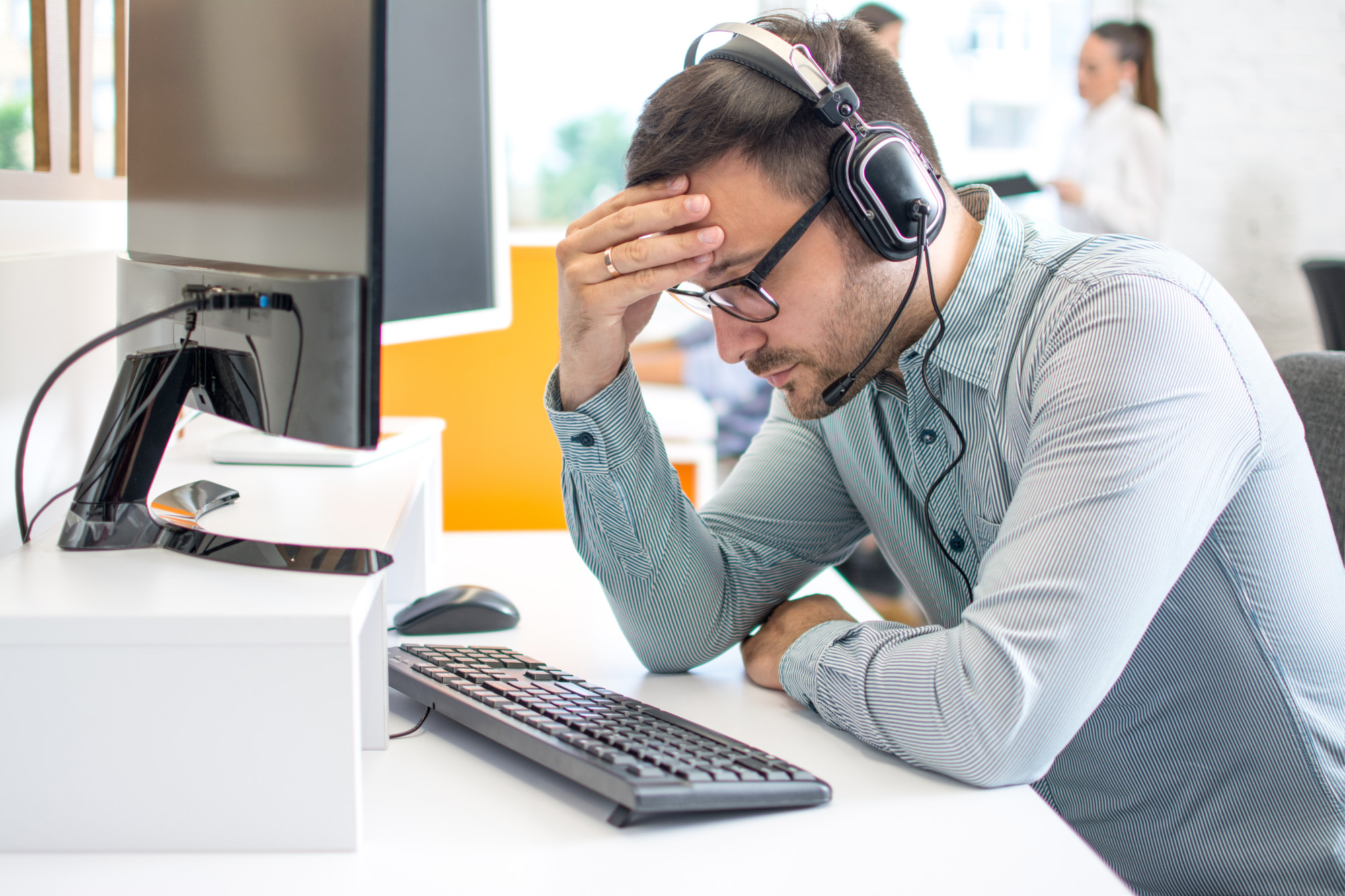Manage Support Ticket Prioritization with User Sentiment & Business Impact
Clearly, ticket prioritization matters. Get it right, and customers emerge from the interaction feeling positive about you and your product. Prioritize poorly, and you risk customer churn. But deciding which customer support tickets to solve first isn't as easy as it may seem. The approaches companies take vary as much as the companies themselves.
What is ticket prioritization in customer support?
Ticket prioritization in customer support is assigning varying degrees of urgency and importance to incoming customer support tickets based on specific predefined criteria. The goal of ticket prioritization is to ensure that customer issues are addressed in a timely and efficient manner, aligning with the impact and urgency they have on the customer and the business. Key factors that influence ticket prioritization include:
Severity of the Issue: Tickets indicating critical issues severely affecting the customer’s ability to use the product or service are given higher priority.
Impact on Customer: Tickets related to high-value customers or those with a history of frequent purchases may be prioritized to maintain customer loyalty.
Response Time Expectations: Customer expectations for response times may influence ticket prioritization. Some issues require immediate attention, while others can wait longer.
Priority Level: Different priority levels are assigned based on the severity of the issue, impact on the customer, and response time expectations. This helps in quick identification of urgent support issues and streamlining prioritization with automation and AI.
SLAs (Service Level Agreements): Businesses often define SLAs that outline response and resolution times for different issues. Adhering to these SLAs helps in prioritizing tickets.
Volume and Queue Load: The current workload of customer support agents and the number of tickets in the queue can affect prioritization.
Complexity of the Issue: Tickets requiring in-depth investigation or coordination across different teams may need higher priority.
Regulatory or Legal Considerations: Compliance, privacy, or legal issues might be prioritized due to potential implications.
What are the different ticket priority levels?
Ticket priority levels can vary depending on the organization and the nature of the products or services they offer. However, here are some standard levels of ticket priority:
Critical/Urgent: Issues that severely impact the customer’s ability to use the product or service, leading to significant financial loss, safety concerns, or regulatory violations. These require immediate attention and quick resolution.
High: Important issues that affect the customer’s ability to use the product/service effectively but don’t pose an immediate risk. These require prompt attention to prevent escalation.
Medium: Issues that moderately impact the customer’s experience but can wait for a reasonable period before resolution. These often include functional or usability problems such as minor glitches, small errors in billing, or questions that need a more timely response but aren't critical. Medium-priority tickets usually require a response within 72 hours to maintain customer satisfaction.
Low: Minor issues that have minimal impact on the customer’s experience or can be easily worked around. These can be addressed at a lower priority compared to more critical concerns.
Routine/Normal: Standard inquiries, requests for information, or general assistance that are not time-sensitive. These can be addressed as resources permit.
Different approaches for prioritizing high priority tickets
First-in, First-out (FIFO) — The simplest approach is to respond to tickets in the order they were submitted.
Customer-defined — Companies that pursue this approach typically include a field on their submission form asking customers to rate the severity of their issue on a scale from "minor" to "urgent".
Issue-defined — An issue-defined approach allows support teams to classify tickets into categories: Pre-sales, General, Service Outage, Troubleshooting, and Billing, for example.
Service-level agreement-defined — Customer contracts often include language defining how—and how quickly—their support requests are managed.
Integrating User Sentiment Analysis
In the realm of support ticket prioritization, understanding the sentiment behind user interactions is paramount for delivering personalized and effective customer support. Integrating user sentiment analysis into the prioritization process adds a layer of contextual understanding, allowing support teams to address issues in support tickets with greater empathy and efficiency. Here's a detailed exploration of the integration of user sentiment analysis:
A. Leveraging Natural Language Processing (NLP) for Sentiment Analysis
Advanced Text Analytics:
Feature: NLP-driven sentiment analysis tools leverage advanced text analytics to discern the sentiment expressed in user messages.
Advantage: Accurately gauges whether a customer's tone is positive, negative, or neutral, providing valuable insights for prioritization.
Emotion Recognition:
Feature: Some NLP models go beyond polarity to recognize specific emotions conveyed in customer messages.
Advantage: Allows support teams to identify nuanced emotional states, enabling a more empathetic and tailored response to customer concerns.
B. The Role of User Feedback in Prioritization
Feedback Loop Integration:
Integration: Connect user feedback mechanisms, such as surveys and reviews, to the sentiment analysis process.
Benefits: Enables continuous learning by incorporating direct feedback from customers, refining sentiment models based on real-time insights.
Prioritizing High-Impact Sentiments:
Strategy: High priority tickets associated with high-impact sentiments, whether positive or negative, should be looked at first.
Advantage: Ensures that high priority tickets with significant emotional impact on customers receive prompt attention, contributing to customer satisfaction and loyalty.
C. Tools and Technologies for Sentiment Analysis
Sentiment Analysis APIs:
Tool: Utilize sentiment analysis APIs that seamlessly integrate with ticketing systems.
Advantage: Streamlines the incorporation of sentiment analysis into existing workflows, enhancing the efficiency of the prioritization process.
Machine Learning-Driven Models:
Technology: Implement machine learning-driven sentiment analysis models that adapt and learn from evolving language patterns.
Advantage: Enhances accuracy over time, ensuring that sentiment analysis remains effective in understanding the nuances of customer communication.
D. Tailoring Responses Based on Sentiment Insights
Automated Response Personalization:
Approach: Configure automated responses that dynamically adjust based on the detected sentiment.
Advantage: Provides a personalized touch by aligning the tone and style of responses with the sentiment expressed by the customer.
Escalation for High-Negative Sentiments:
Strategy: Establish a protocol for automatically escalating tickets associated with highly negative sentiments.
Advantage: Enables swift intervention for customers expressing significant dissatisfaction, preventing potential escalation and fostering proactive issue resolution.
E. Continuous Monitoring and Adaptation
Real-Time Sentiment Tracking:
Practice: Implement real-time sentiment tracking to adapt prioritization strategies on the fly.
Advantage: Allows support teams to respond promptly to shifts in customer sentiments, ensuring that evolving emotions are considered in the prioritization process.
Feedback-Driven Model Refinement:
Practice: Use feedback from support agents and users to refine sentiment analysis models.
Advantage: Enhances the accuracy of sentiment analysis by addressing any discrepancies or evolving language nuances that may impact prioritization.
Integrating user sentiment analysis into the ticket prioritization process enhances the ability of support teams to deliver more empathetic and personalized assistance. By leveraging advanced technologies and embracing a feedback-driven approach, businesses can create a support ecosystem that is finely attuned to the emotions and needs of their customers.
Challenges and Considerations in Ticket Prioritization
Let’s look at a scenario with two SaaS company customers with an average annual contract value (ACV) of $310K per customer.
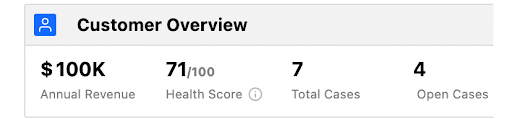
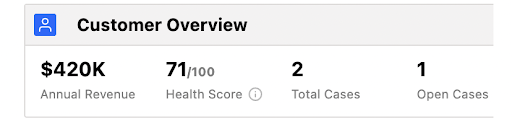
Using the FIFO method, should a ticket submitted by the $100K customer before a ticket submitted by the $420K customer receive top priority? Take those same two companies and shift the priority assessment to customer-defined. Maybe the $100K customer defines their issue as “urgent” while the $420K customer defines their issue as “minor”. Does urgent always trump minor? What if we switch to issue-defined prioritization? Should a service outage-related ticket from a smaller customer outweigh a troubleshooting ticket from a larger one? What if the smaller company writes hostile requests? Do they get priority over another company with whom your team’s interactions are calm and polite? And finally, what happens if both customers submit similar tickets on the same day, but the smaller company has a 12-hour response requirement via their SLA? In comparison, the bigger company mandates a 24-hour response.
Customer Support agents try to reconcile conflicts like these all the time. But what if customer support teams could augment prioritization across these dimensions with case sentiment and business impact?
While effective ticket prioritization is essential for delivering timely and efficient customer support, it comes with its set of challenges and considerations. Addressing these factors ensures a balanced and fair prioritization process. Here are key challenges and considerations in ticket prioritization:
Another critical consideration is the role of the customer service department in managing these ticket prioritization challenges. This department is pivotal in handling customer queries, managing support tickets, and providing personalized attention to high-value clients. By promoting self-service options, the customer service department can significantly reduce its workload, allowing agents to focus more on complex issues that require human intervention. This strategic approach not only streamlines the ticket-handling process but also enhances the overall customer experience.
A. Addressing Bias in Sentiment Analysis
Cultural and Linguistic Variations:
Challenge: Sentiment analysis tools may struggle to accurately interpret sentiments across different cultures and languages.
Consideration: Implement sentiment analysis models that account for cultural nuances and linguistic variations, ensuring a more accurate representation of customer sentiments.
Overcoming Contextual Ambiguities:
Challenge: Sentiment analysis may face challenges in understanding the context of customer communications, leading to misinterpretations.
Consideration: Combine sentiment analysis with contextual understanding, allowing the system to consider the broader context of customer messages to avoid mis-prioritization.
B. Navigating Complexities in Quantifying Business Impact
Defining Measurable Business Metrics:
Challenge: Quantifying the business impact of support tickets can be challenging without clear, measurable metrics.
Consideration: Establish clear business impact metrics tied to organizational goals, such as revenue generation, customer retention, and overall customer satisfaction.
Balancing Short-Term and Long-Term Impact:
Challenge: Balancing the immediate impact of ticket resolution with the long-term business outcomes can be complex.
Consideration: Develop a prioritization model that considers both short-term urgency and long-term strategic importance. Align the model with the organization's overall business strategy.
C. Ensuring Consistency Across Customer Support Teams
Agent Subjectivity in Prioritization:
Challenge: Support agents may apply subjective judgment in ticket prioritization, leading to inconsistencies.
Consideration: Provide clear guidelines and training to both the customer service team and the support team on prioritization criteria, emphasizing the importance of efficient monitoring and prioritization of tickets. Regularly monitor and calibrate the prioritization process to ensure consistency across these teams, highlighting the role of these teams in applying prioritization criteria and the need for regular monitoring and calibration to maintain consistency.
Avoiding Ticket Escalation Bias:
Challenge: A bias toward escalating tickets may result in overloading higher-tier support teams.
Consideration: Implement a tiered prioritization model that considers both severity and complexity, ensuring a balanced distribution of tickets among different support tiers. This approach helps in defining clear Service-Level Agreements (SLAs) to categorize and handle tickets based on their priority levels and realistic response times, thus preventing negative customer sentiment and improving resource allocation for the customer service team.
D. Balancing Automation and Human Decision-Making
Over-reliance on Automation:
Challenge: Excessive reliance on automated prioritization models may overlook nuanced human considerations.
Consideration: Strike a balance between automation and human judgment. Use automation for efficiency while allowing support agents to exercise judgment based on context and customer relationships.
Continuous Training and Adaptation:
Challenge: Support teams may struggle to adapt to evolving technologies and changes in prioritization models.
Consideration: Provide continuous training programs to keep support agents updated on changes in prioritization strategies and emerging technologies. Encourage a culture of continuous learning.
E. Integration with Existing Systems and Processes
Legacy System Compatibility:
Challenge: Integrating advanced ticket prioritization tools, including a ticket priority system, with legacy systems may pose compatibility issues. The importance of optimizing the help desk ticket priority system cannot be overstated, as it quickly identifies urgent support issues, enhancing both customer experience and business outcomes.
Consideration: Invest in tools that offer seamless integration with existing systems or consider gradual upgrades to ensure compatibility and minimal disruption. Utilizing a ticket priority system that aligns with best practices can significantly improve the efficiency of ticket prioritization.
Data Security and Privacy:
Challenge: Integrating with customer data platforms, especially when incorporating a ticket priority system, raises concerns about data security and privacy.
Consideration: Implement robust data security measures, including encryption and compliance with privacy regulations. Clearly communicate data usage policies to customers. Ensuring the security and privacy of a ticket priority system is crucial for maintaining trust and enhancing the customer experience.
Effectively navigating these challenges and considerations requires a thoughtful and adaptive approach to ticket prioritization. By addressing these factors and highlighting the benefits, best practices, and real-life examples of using a ticket priority system, businesses can optimize their support operations, provide more personalized customer experiences, and contribute to long-term customer satisfaction and loyalty.
Best Practices for Effective Ticket Prioritization
Establishing effective ticket prioritization practices is essential for ensuring that support teams address customer issues efficiently and align with organizational goals. To optimize this process, it's crucial to prioritize tickets based on revenue, customer segments, urgency, and importance. This approach ensures that issues critical to your business and customer satisfaction are addressed first. Employing technological solutions can significantly improve ticket prioritization, enabling support teams to automatically sort and respond to tickets based on these key factors. Here are key best practices to enhance the prioritization process:
A. Establishing Clear Prioritization Criteria
Define Clear Criteria:
Clearly outline the factors that contribute to ticket prioritization, such as severity of the issue, customer impact, and business significance.
Ensure that support agents have a comprehensive understanding of the criteria to make informed decisions.
Segmentation Based on Severity:
Categorize issues into different severity levels (e.g., critical, major, minor) to discover high priority tickets that require immediate attention.
Align severity levels with predefined response and resolution times to guide support agents in prioritizing their workload.
B. Regularly Reviewing and Updating Prioritization Models
Adapt to Changing Customer Needs:
Regularly review and update prioritization models to reflect changes in customer expectations and the evolving business landscape.
Stay agile and responsive to shifts in customer behavior, industry trends, and emerging technologies.
Feedback-Driven Improvements:
Solicit feedback from support agents regarding the effectiveness of existing prioritization models.
Use customer feedback and insights from support teams to refine and improve prioritization criteria.
C. Collaboration Between Support and Business Teams
Cross-Functional Communication:
Foster open communication channels between support teams and other business units to ensure that the needs of business customers, alongside corporate clients and solopreneurs, are adequately considered when developing Service Level Agreements (SLAs) and escalation processes. This collaboration is crucial for prioritizing customer support tickets effectively, based on the revenue and lifetime value generated by different types of clients.
Collaborate with product development, marketing, and sales teams to align support ticket prioritization with overall business strategies, ensuring that business customers are given a specific priority status that reflects their importance to the organization.
Regular Meetings and Updates:
Conduct regular meetings to discuss ticket prioritization strategies and ensure alignment with broader organizational goals, including the prioritization of business customers. These discussions should involve representatives from support teams and business units to foster a shared understanding of how best to serve high-value client segments.
Provide updates on changes to prioritization criteria and seek input from various stakeholders to enhance cross-functional understanding and ensure that the escalation processes and SLAs are effectively meeting the needs of business customers.
D. Utilizing Advanced Ticketing Systems
Integration of Automation:
Leverage advanced ticketing systems with automation capabilities to streamline the prioritization process.
Automate routine tasks, categorize tickets based on predefined criteria, and expedite the handling of critical issues.
Integration with Customer Data Platforms:
Integrate ticketing systems with customer data platforms to gather insights on individual customer histories and preferences.
Enhance prioritization by considering the customer's historical interactions and relationship with the business.
Effective ticket prioritization is a dynamic process that requires continuous refinement and adaptability. By implementing these best practices, businesses can optimize their support operations, enhance customer satisfaction, and align support efforts with broader organizational objectives.
IrisAgent's AI for Effective Ticket Prioritization
User sentiment differs from customer satisfaction. Customer satisfaction is typically a post-interaction, self-reported metric most commonly collected in a survey. User sentiment reflects a natural language processing (NLP) analysis of the initial language and tone used when filing the case. For example, a case submitted with language like “need this fixed now” or “still can’t log in” shows frustration and anger and should factor into ticket prioritization.
Likewise, IrisAgent’s integration with CRMs like Salesforce puts each customer’s ACV at an agent's fingertips. Adding business impact to a support ticket helps agents account for the effect on the company’s bottom line when prioritizing open cases in real-time. In the image below, IrisAgent adds ACV to other, more customary metrics like wait time, case activity, and how individual agents interpret each case’s priority. Teams can customize these dimensions to meet their requirements.
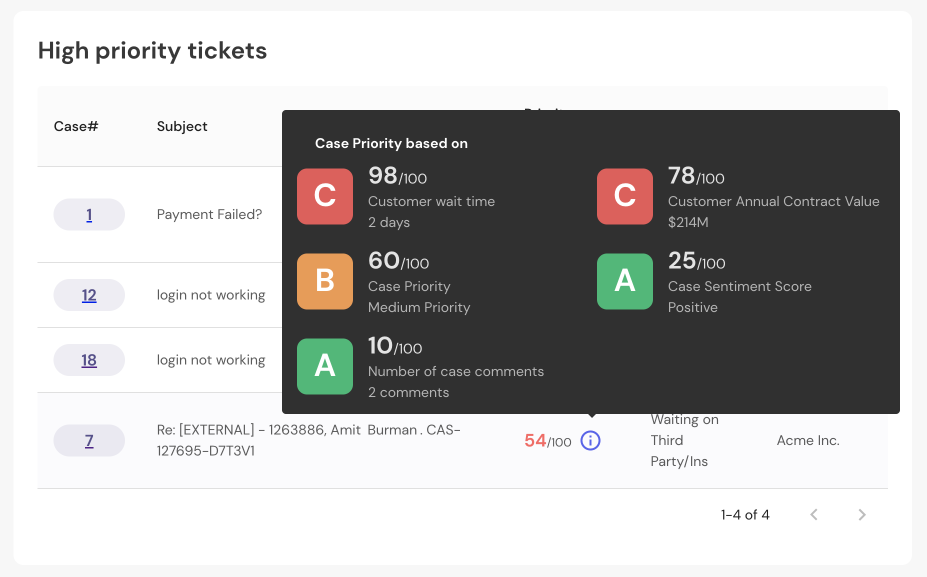
The prioritization decision becomes much less binary when you add sentiment and revenue; it’s not which customer is first, which customer complains the loudest, which issue is more difficult to resolve, or the timeframe in which they expect a response. It all boils down to which customer–were they to churn–would have the most negative impact on the company’s business?
Frequently Asked Questions
How can user sentiment analysis contribute to support ticket prioritization?
By analyzing the language and tone used in customer inquiries, sentiment analysis can identify whether a customer service request represents a delighted customer with a simple query or a frustrated one with a critical issue. This analysis enables support teams to prioritize incoming support requests accordingly, promptly addressing urgent or dissatisfied customers, thus enhancing overall customer satisfaction. Additionally, sentiment analysis can help identify broader trends and issues in customer feedback, allowing businesses to improve their products or services proactively. Overall, it streamlines the ticket management process by addressing the most pressing issues first, leading to more efficient customer support and improved customer experiences.
What are the key metrics and data sources used for sentiment analysis in support ticket management?
Metrics include sentiment polarity (positive, negative, or neutral), sentiment intensity (how strongly a sentiment is expressed), and overall sentiment scores. Data sources primarily consist of customer-generated content such as text-based customer queries, feedback forms, emails, chat transcripts, and social media interactions. These sources provide a rich dataset for sentiment analysis algorithms to analyze customer sentiments, emotions, and opinions. Additionally, historical data, customer surveys, and feedback aggregators are valuable sources for training and refining sentiment analysis models, helping businesses comprehensively understand customer sentiment and effectively prioritize support tickets based on user emotions and needs.
How does automation play a role in the efficient prioritization of support tickets?
Through artificial intelligence and machine learning algorithms, automation can quickly analyze vast amounts of data, including customer sentiment and business impact, in real time. It can identify urgent issues, categorize and assign tickets, and suggest appropriate responses or actions. This automation speeds up the ticket triage process and reduces the risk of human error in prioritization decisions. Furthermore, automation can adapt and learn from historical data, continuously improving its ability to make accurate and data-driven ticket prioritization choices. By offloading repetitive tasks and decision-making to automation, support teams can focus on more complex customer interactions, enhancing efficiency, improved customer satisfaction, and overall better ticket management.