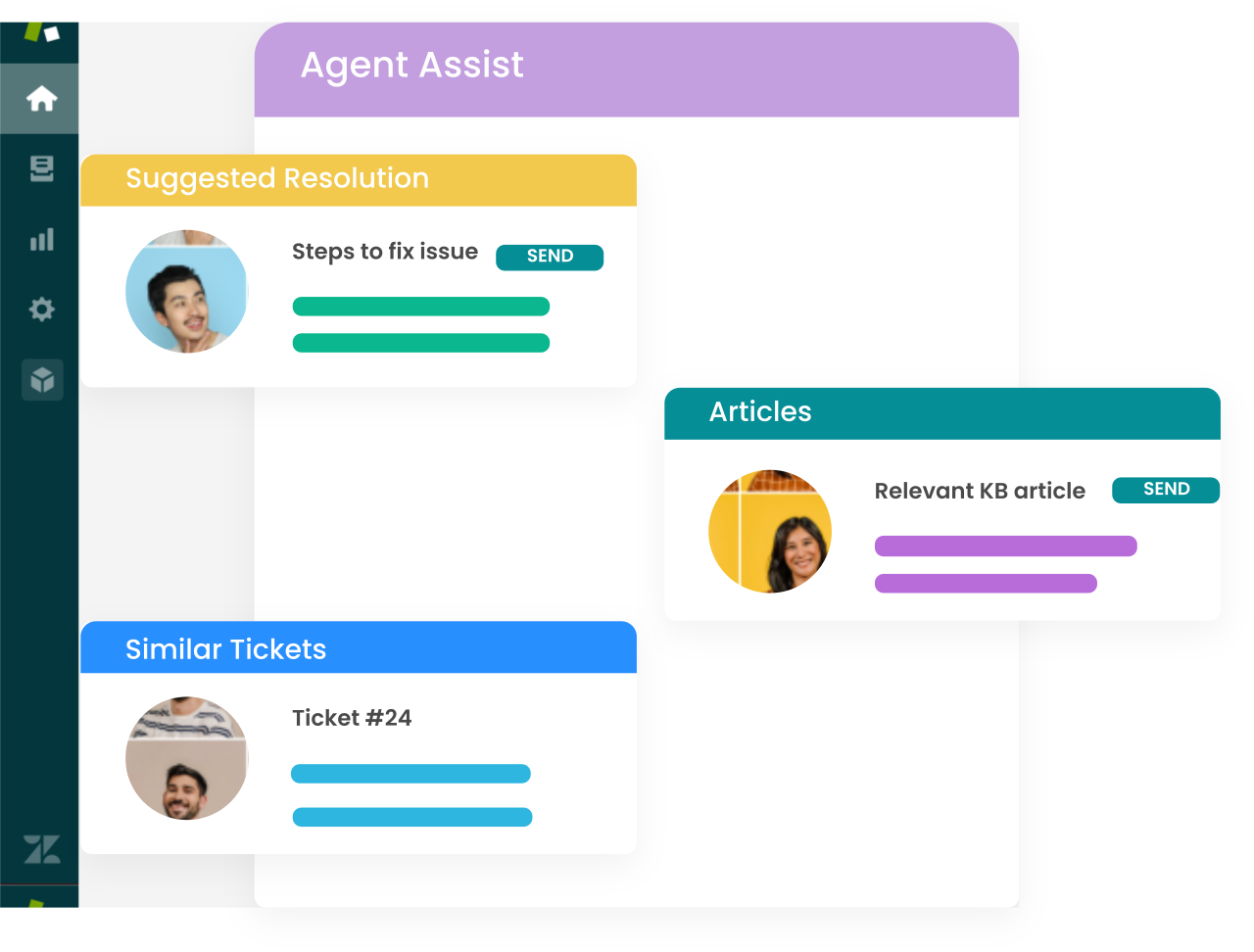Full Guide to Automate AI Workflows to Streamline Business Processes
In this fast-paced world that we live in, customer service has never been more important. Ensuring you are giving your customers the very best experience possible enables you to not only attract new business but retain your existing clients, too.
Workflow software, particularly AI workflow automation solutions, is essential in enabling organizations to manage customer inquiries swiftly and efficiently, thereby improving the service experience. This type of software supports the automation of tasks, visualization of the entire process, and collaboration on workflows, all while integrating with other software applications. AI is helping to transform this industry, and adopting AI workflow automation into your own business operations can provide a clear sequential strategy for giving your clients the support that they need.
What is AI Workflow Automation?
AI workflow automation in the context of customer support and experience refers to business process automation integrating artificial intelligence (AI) technologies to further streamline processes and optimize the various processes and tasks involved in customer support. This intelligent automation leverages AI to allow machines to think, learn, and make decisions on their own while still incorporating human oversight, significantly improving efficiency and productivity within customer support operations. Assigning tasks within AI workflow automation is crucial for streamlining processes and improving accountability by clearly defining responsibilities. Here’s an overview of how AI workflow automation tools work in the customer support and experience domain:
Automated Ticket Routing: AI can automatically categorize and route customer support tickets to the most appropriate support agents or teams based on factors like issue type, priority, and agent expertise. This automation tool ensures that customer inquiries are addressed by AI tools to the right people, reducing response times and increasing the likelihood of first-contact issue resolution.
Chatbots and Virtual Assistants: AI-powered chatbots and virtual assistants can handle routine customer inquiries and provide real-time assistance to business users with complex tasks. They use natural language processing (NLP) to engage in natural, context-aware conversations with customers, answering frequently asked questions, providing information, and even initiating basic issue resolution processes.
Predictive Analytics: AI-driven predictive analytics can analyze customer data to anticipate customer needs and potential issues. By identifying trends and patterns, businesses can proactively address customer concerns, recommend relevant products or services, and reduce the risk of customer churn.
Automated Knowledge Base: AI can automate the management and maintenance of knowledge bases, and existing business processes, ensuring that they remain up-to-date and relevant. This enables customers to access self-service human resources and find answers to their questions without human intervention.
Sentiment Analysis: AI can analyze customer interactions to gauge sentiment and emotional tone. This helps support agents better understand customer emotions and respond empathetically, enhancing the overall customer experience.
What are the Benefits of AI Workflows?
AI workflow automation software offers many benefits across various industries, including customer support and experience, especially in handling complex workflows. These advantages not only enhance operational efficiency but also result in a more seamless and satisfying customer journey. Here are the key benefits of the best workflow automation software with AI:
Enhanced Efficiency: Automation streamlines repetitive and time-consuming tasks, allowing businesses to process customer inquiries and support requests faster. This leads to reduced response times, quicker issue resolution, and higher productivity among support teams.
24/7 Availability: AI-powered chatbots and virtual assistants can provide round-the-clock support, ensuring customers can get assistance anytime. This availability is crucial for global businesses and customers in different time zones.
Consistency: Automation ensures consistency in customer interactions, as responses and processes follow predefined rules and standards. Customers receive the same service and information regardless of the time of day or the agent handling their request.
Improved Personalization: AI can analyze customer data to provide personalized recommendations, responses, and content. This enhances the overall customer experience, making customers feel valued and understood.
Proactive Issue Resolution: Predictive analytics can identify potential issues or customer dissatisfaction before they escalate. Businesses can take proactive steps to address these concerns, minimizing churn risk.
Cost Savings: Automation reduces the need for manual labor in routine tasks, leading to cost savings in support operations. Businesses can allocate resources more efficiently and lower labor costs.
Scalability: AI-driven systems can easily scale to accommodate increasing customer demand. As the customer base grows, automation ensures that support operations remain efficient and responsive.
Data-Driven Insights: AI provides valuable insights by analyzing vast amounts of data. These insights can inform strategic decisions, enabling businesses to refine their customer support strategies and address specific pain points.
Reduced Human Error: Automation minimizes the potential for human errors in data entry, ticket routing, and routine tasks. This leads to a higher level of accuracy and reliability in customer interactions.
Customer Satisfaction: By expediting issue resolution, offering personalized service, and ensuring consistent support, AI automation contributes to higher customer satisfaction. Satisfied customers are likelier to remain loyal and recommend the business to others.
AI Workflow Automation Tools
AI workflow automation tools are designed to streamline and optimize business processes by automating repetitive tasks and integrating artificial intelligence (AI) into workflows. These tools enable organizations to improve efficiency, reduce errors, and enhance decision-making. Some popular AI workflow automation tools include Microsoft Power Automate, Dify, FastGPT, SmythOS, and MindStudio. Each of these tools offers unique features and capabilities, making it essential to choose the right one based on your specific needs.
When selecting an AI workflow automation tool, consider factors such as ease of use, customization features, integration capabilities, and scalability. Ease of use ensures that your team can quickly adopt and utilize the tool without extensive training. Customization features allow you to tailor the tool to fit your unique business processes. Integration capabilities ensure that the tool can seamlessly connect with your existing systems and software. Scalability is crucial for growing businesses, as it ensures that the tool can handle increasing workloads and complexity.
By carefully evaluating these factors, you can select an AI workflow automation tool that will effectively streamline your business processes and drive operational efficiency.
Robotic Process Automation (RPA) and Workflow Automation
Robotic Process Automation (RPA) is a type of workflow automation that uses software robots to automate repetitive and rule-based tasks. RPA is often used in conjunction with AI workflow automation to enhance the automation of business processes. By integrating RPA with AI, organizations can automate more complex tasks and improve the accuracy of automated processes.
RPA excels in automating tasks that are repetitive and require minimal human judgment, such as data entry, invoice processing, and order fulfillment. These software robots can mimic human actions, interacting with digital systems and applications just like a human would. This capability makes RPA an ideal solution for tasks that involve structured data and predefined rules.
When combined with AI, RPA can handle more sophisticated tasks that require decision-making and pattern recognition. For example, AI can analyze customer inquiries and RPA can execute the appropriate responses or actions based on the analysis. This synergy between RPA and AI not only increases efficiency but also enhances the overall quality of automated processes.
Machine Learning and IT Workflow Automation
Machine learning is a key component of AI workflow automation, enabling organizations to automate complex tasks and improve the accuracy of automated processes. Machine learning algorithms can analyze data, identify patterns, and make predictions, allowing organizations to automate tasks such as data analysis, reporting, and decision-making.
In the realm of IT workflow automation, machine learning can significantly enhance processes such as incident management, problem management, and change management. For instance, machine learning can predict potential IT issues before they occur, allowing proactive measures to be taken. It can also analyze historical incident data to identify common patterns and root causes, leading to more effective problem resolution.
By leveraging machine learning, IT departments can automate routine tasks, reduce manual intervention, and improve the overall efficiency of their operations. This not only frees up IT staff to focus on more strategic initiatives but also ensures a more reliable and responsive IT infrastructure.
5 Critical AI Workflows to start with
Still not sure if an AI workflow automation system is right for you? Here is a few examples of how it can help you to provide a sequential approach to supporting your clients:
Automated Workflow #1: Tag new tickets automatically
A timely response is essential in modern customer service, and AI customer support can automate workflows that will support this by automatically tagging all new requests. One of the key efficiency drivers in modern ticket management systems is the ability to swiftly categorize incoming tickets. This automation process streamlines ticket triage, ensuring they are routed to the appropriate teams for resolution promptly. Through intelligent tagging, the system can prioritize and assign tickets, enhancing response times and overall customer satisfaction.
Automated Workflow #2: Route tickets to domain experts
This workflow revolutionizes ticket resolution by intelligently routing incoming tickets directly to domain experts within the support team. Leveraging predefined criteria such as skill sets, expertise, or historical performance, this automated system swiftly identifies the most qualified individuals to address each ticket's unique requirements. By eliminating repetitive manual tasks from ticket assignment processes, teams can expedite issue resolution, reduce response times, and enhance overall customer satisfaction. Moreover, routing tickets to domain experts optimizes resource allocation, ensuring that each ticket is handled by professionals best equipped to provide accurate and effective solutions, thereby elevating the quality of support provided.
Automated Workflow #3: Link tickets to known Jira issues
This workflow management software introduces seamless integration between the ticket management system and Jira, enabling automatic linking of incoming tickets to known issues within the Jira platform. By leveraging sophisticated algorithms and historical data, this automation identifies similarities between new tickets and existing Jira issues, facilitating swift resolution through access to relevant documentation, discussions, and resolutions. This streamlined process enhances collaboration between support teams and development, accelerating issue resolution, reducing duplicate efforts, and improving overall efficiency. Additionally, by providing context-rich information from Jira, support agents can offer more informed responses to customers, thereby enhancing the quality of service provided.
Automated Workflow #4: Suggest resolutions to support agents
This workflow automation software enhances support agent productivity by automating workflows and leveraging AI-driven algorithms to suggest potential resolutions for incoming tickets. By analyzing the ticket content, historical data, and knowledge base resources, this automation provides support agents with intelligent recommendations to address customer issues effectively. These suggestions empower agents to expedite ticket resolution, minimize escalations, and deliver timely and accurate support to customers. Moreover, by continuously learning from agent actions and feedback, the system improves its recommendations over time, further optimizing the support process and enhancing overall customer satisfaction.
Automated Workflow #5: Auto-respond to customers
This workflow revolutionizes customer service by implementing an auto-response system in response to manual processes that swiftly acknowledge incoming tickets, providing customers with immediate confirmation of receipt and reassurance that their concerns are being addressed. Through predefined templates and dynamic content generation, this automation crafts personalized responses tailored to the nature of each ticket, alleviating customer anxiety and setting clear expectations for response times. By automating this initial communication step, support teams can prioritize their efforts on resolving issues, while ensuring customers feel valued and informed throughout the support process. Additionally, this workflow can significantly reduce response times, contributing to enhanced customer satisfaction and loyalty.
What are the challenges of implementing AI Workflow Automation?
While AI workflow automation offers significant benefits, its implementation comes with its challenges. These challenges must be carefully navigated to ensure the successful adoption and integration of AI workflow automation examples within an organization. Here are some of the key challenges when choosing AI software to implement AI workflow automation:
Data Quality and Availability: AI heavily relies on high-quality and well-structured data. Many organizations struggle with data that is incomplete, inconsistent, or stored in various formats. Cleaning, integrating, and ensuring data quality is a complex task.
Data Privacy and Security: Handling sensitive customer data and ensuring compliance with privacy regulations (e.g., GDPR, HIPAA) is a major concern. Protecting data from breaches and unauthorized access is crucial.
Change Management: Employees may resist change and fear that automation will replace their roles. Effective change management strategies are necessary to ensure staff embraces the technology and understands its benefits.
Integration Challenges: Integrating AI automation with existing systems and workflows can be complex. Compatibility issues, system dependencies, and the need for additional training and support can complicate integration efforts.
Initial Investment: Implementing automated workflow automation requires an initial financial investment in software, hardware, and personnel training. Smaller organizations may find it challenging to allocate these resources.
Lack of Expertise: AI technology is rapidly evolving, and organizations often lack in-house expertise to develop, implement, and maintain AI solutions. Acquiring or training the necessary talent can be costly and time-consuming.
Monitoring and Maintenance: AI models require ongoing monitoring and maintenance to remain effective. Regular updates, performance tracking, and model retraining are essential to ensure the system continues to deliver value.
User Acceptance: Customers and employees must trust AI-driven processes and accept them as part of their interactions. Ensuring a positive user experience is critical.
Overreliance on Automation: Organizations must balance automation and human intervention. Overreliance on automation may lead to customer frustration or a lack of personalized service.
Despite these challenges, the potential benefits of AI workflow automation make it a worthwhile endeavor for many organizations. Successful implementation of seamless business process automation requires careful planning, a commitment to data quality and security, ongoing monitoring and adaptation, and a focus on the ethical and responsible use of AI technology. With these considerations in mind, businesses can harness the power of AI automation to enhance their operations and customer experiences.
Future Trends in Workflow Automation
The future of workflow automation is expected to be shaped by emerging technologies such as artificial intelligence (AI), machine learning, and the Internet of Things (IoT). As these technologies continue to evolve, we can expect to see more advanced workflow automation tools that can automate complex tasks, improve decision-making, and enhance customer experiences.
One of the key future trends in workflow automation is the increased use of AI and machine learning. These technologies will enable more intelligent and adaptive automation solutions that can learn from data and continuously improve over time. This will lead to more accurate and efficient automated processes, as well as the ability to handle more complex and dynamic tasks.
Another trend is the adoption of cloud-based workflow automation tools. Cloud-based solutions offer greater flexibility, scalability, and accessibility, allowing organizations to easily deploy and manage their automation tools from anywhere. This is particularly beneficial for businesses with remote or distributed teams.
Finally, we can expect to see greater integration of workflow automation with other technologies such as RPA and IoT. This integration will enable more comprehensive and interconnected automation solutions, allowing organizations to automate end-to-end processes and achieve greater operational efficiency.
By staying ahead of these trends and embracing the latest advancements in workflow automation, organizations can continue to drive innovation, improve efficiency, and deliver exceptional customer experiences.
Looking for an AI customer support workflow automation software you can trust?
Are you looking to enhance your customer support services? At IrisAgent, our dedicated AI customer support best workflow automation technology is here to help you, so get in touch today to find out more.
FAQs on AI Workflow Automation
What is AI workflow automation?
AI workflow automation involves using artificial intelligence technologies to automate workflow and optimize various tasks and processes in businesses and organizations. It can take existing processes, improve efficiency, reduce manual work, and enhance decision-making.
What are the key benefits of AI workflow automation?
Benefits include increased efficiency, cost savings, improved accuracy, faster processing times, enhanced customer experiences, improved efficiency, and the ability to automate repetitive tasks and automated tasks.
What are some typical use cases for AI workflow automation?
AI workflow automation is used in customer support, finance, healthcare, manufacturing, marketing, and other sectors. Use cases include chatbots for customer service, predictive analytics for business forecasting and project management, and robotic process automation (RPA) for administrative manual tasks too.
What data is required for AI workflow automation?
Data requirements vary based on the specific use case. Generally, structured data is needed, including customer data, transaction records, and historical information. Data quality and consistency are crucial.
How do you ensure data privacy and security with AI workflow automation?
Organizations should follow best practices, use encryption, and comply with data privacy regulations such as GDPR. Regular security audits and employee training are also essential.
What are some common AI technologies used in workflow automation?
AI technologies and workflow management tools such as machine learning, natural language processing (NLP), computer vision, and robotic process automation (RPA) are commonly employed to automate tasks and processes.